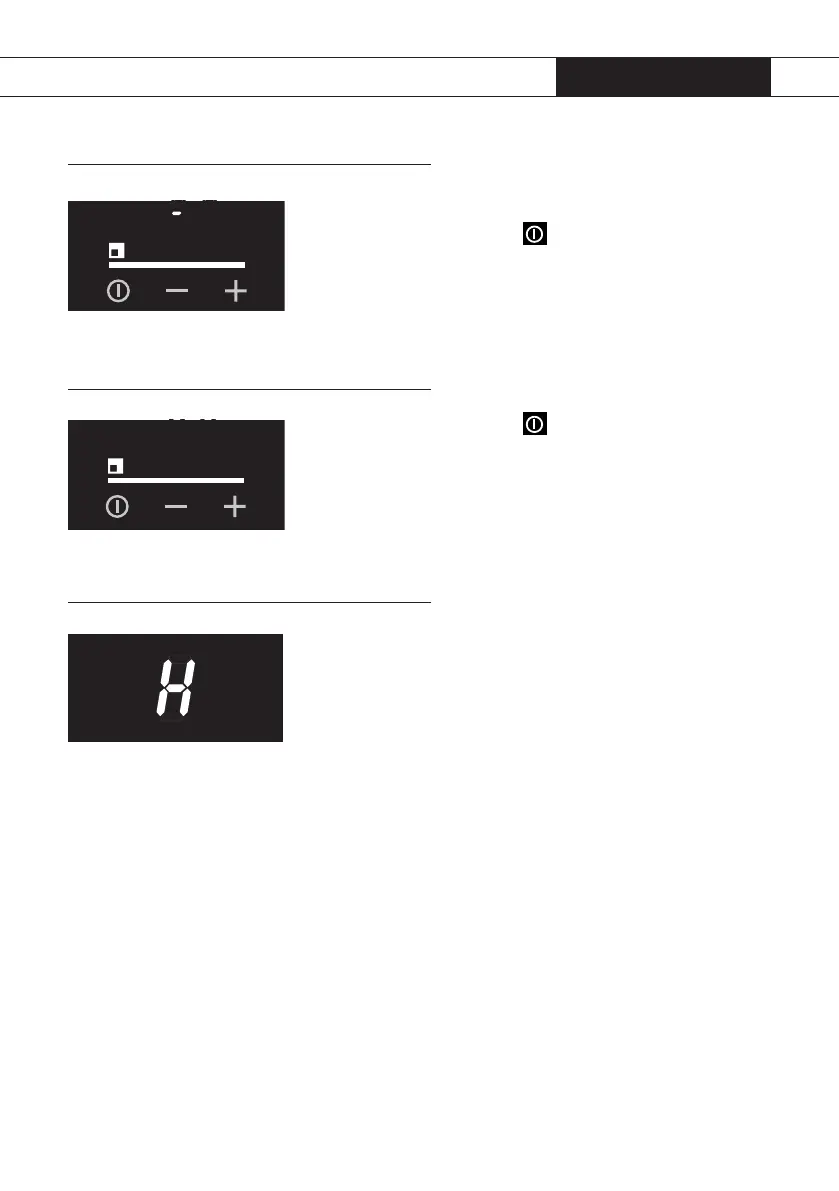GB 8
Switching on and adjusting the setting
1.Put a pan on a cooking zone.
2.Press the appropriate on/off button.
A - will appear in the display,
3. Select the required setting using the +/- button.
Setting 5 will appear in the display. If you do not select a setting,
the zone will switch off automatically after a few seconds.
Switching off
1.Press the appropriate on/off button
The display will go out.
You can also switch the zone off by pressing the – button
until the “-” in the display appears.
Residual heat indicator
If a cooking zone has been used intensively it will retain heat for
several minutes afterwards. As long as the cooking zone is still hot
an “H” will be visible in the display.
CONTROLS
setting the controls
