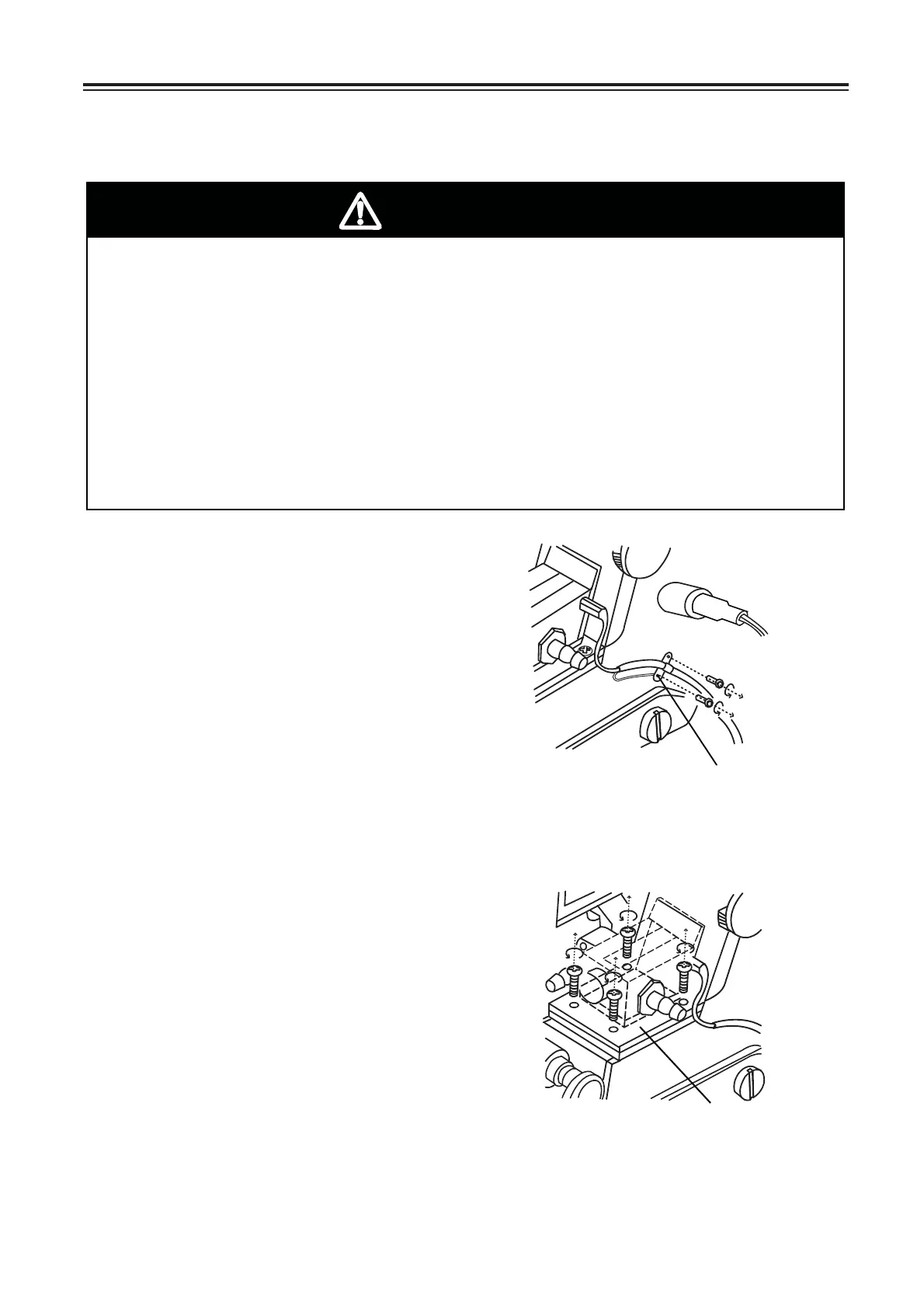Fig. 14-1
44
Disconnect the thermo-sensor cable by
pulling its connector out of the
thermo-sensor's connector jack.
Remove two Philips (+) screws from the
cable clamp with a Philips screwdriver (Fig.
14-1).
Open the secondary prism and remove the
Phillips head (+) screws from the four
corners of the plate A under the main
prism (Fig.14-2).
a)
b)
c)
(1) Prism
14. Replacement of consumable supplies and component parts
2. Replacement of parts
Fig. 14-2
CAUTION
Then, turn off the power switch and disconnect the power cable from the AC outlet.
Don't touch the plug with wet hand.
When disconnecting the power cable from the outlet, make sure to do it by holding
the plug.
If the cable is pulled for disconnection, it may not only break the cable but also cause
fire and electric shock.
In the case the instrument is replaced with a circulating constant temperature bath,
drain out water from tubes and disconnect the tube connected to the prism section
from the nozzle in the side of the prism before starting prism replacement.
Make sure to replace the prism with a genuine prism as specified by ATAGO.
ە
ە
ە
ە
ە
Plate A
Cable clamp
Since the NAR-2T's main and secondary
prisms are assembled in a unit, they will be
replaced together as a unit of prism assembly.