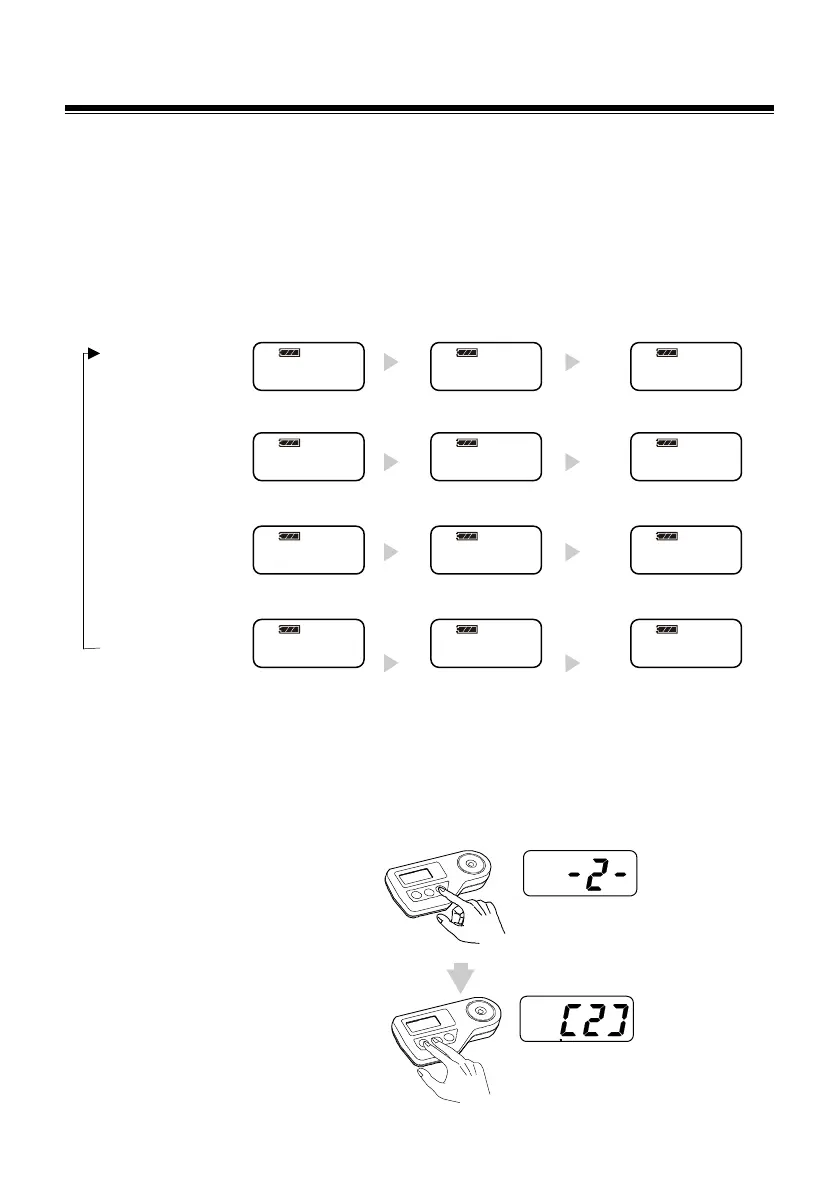23
Example: -2- is selected
Scale is locked
Select the scale.
"13-4.
scale"(Cp.20)
button simultaneously.
13-8. How to change the scales
After taking a measurement, it is possible to button to the measurement values of other scales.
N If the scale number is locked, release the scale lock.
"13-3.How to release the scale lock"(Cp.20)
When the SCALE Button is pressed, the scale number and measurement value will be displayed.
Scale number
Measurement value
(Will display for a few seconds.)
Scale number
Press the
SCALE Button
↓
Brix(%)
Press the
SCALE Button
↓
User scale 2
(a)=2.00
(b)=0.00
Press the
SCALE Button
↓
User scale 3
(a)=9.00
(b)=1.00
Press the
SCALE Button
User scale 4
(a)=5.00
(b)=3.00
N If the START/OFF Button is pressed, it will begin taking a measurement.
13-9. How to lock the scale
When continuously using one scale out of the four possible scales, locking the scale number is
recommended.
LLL℃
20.3℃
LLL℃
LLL℃
20.3℃
LLL℃
LLL℃
20.3℃
LLL℃
LLL℃
20.3℃
LLL℃
