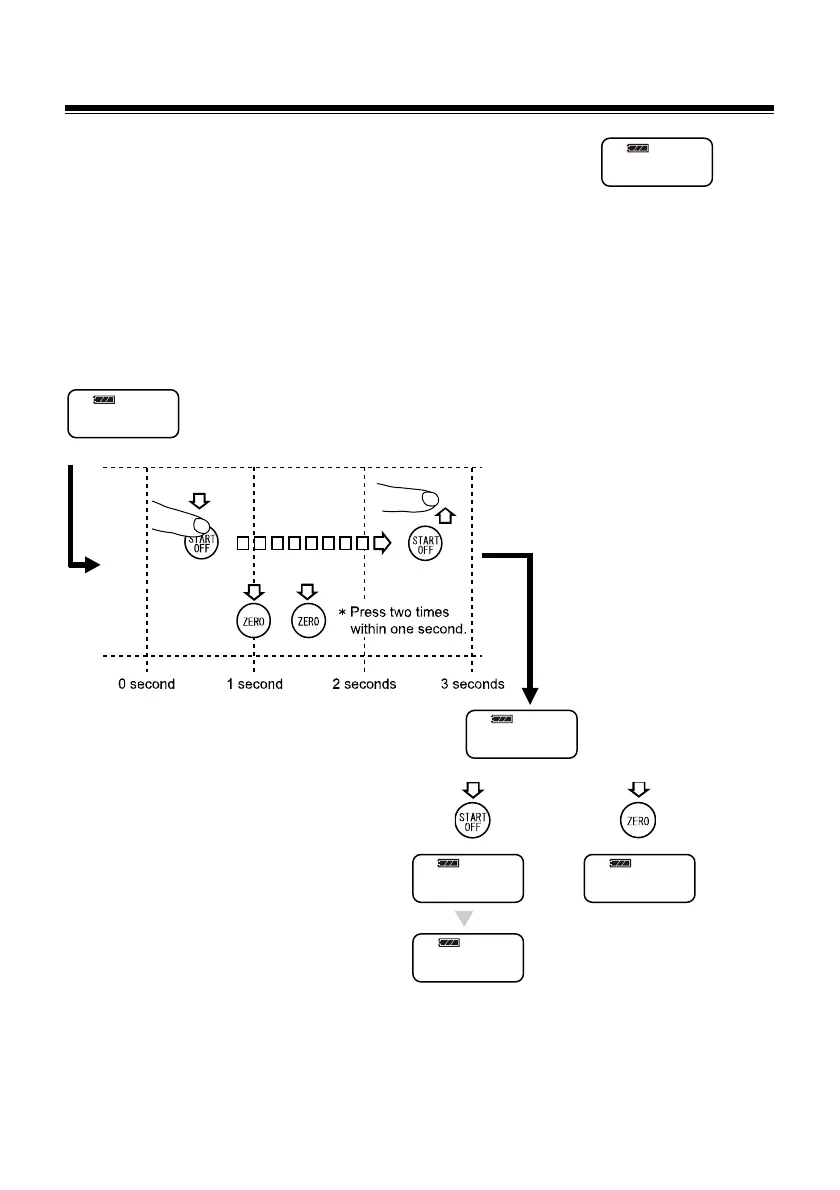15
8-6. Delete data history
All data history will be deleted from this instrument.
m
Deleted data history can not be restored.
m
When the history of measured data reaches 100, no further measurements can be taken
unless all 100 records are deleted.
N
A data history can not be selected.
1. Quickly (3 seconds or less) do the following Button operation.
(a) While pressing the START/OFF Button, press the ZERO Button two times.
(b) Quickly release the START/OFF Button.
While powered on…(Example image)
2. Press the START/OFF Button.
20.4℃
20.4℃
dEL
Yy_n
dEL
YdEL
dEL
YEnd
history.
Press the ZERO Button.
/OFF
Button
Button
dEL
YEnd
Delete data history
End without deleting
the data history.