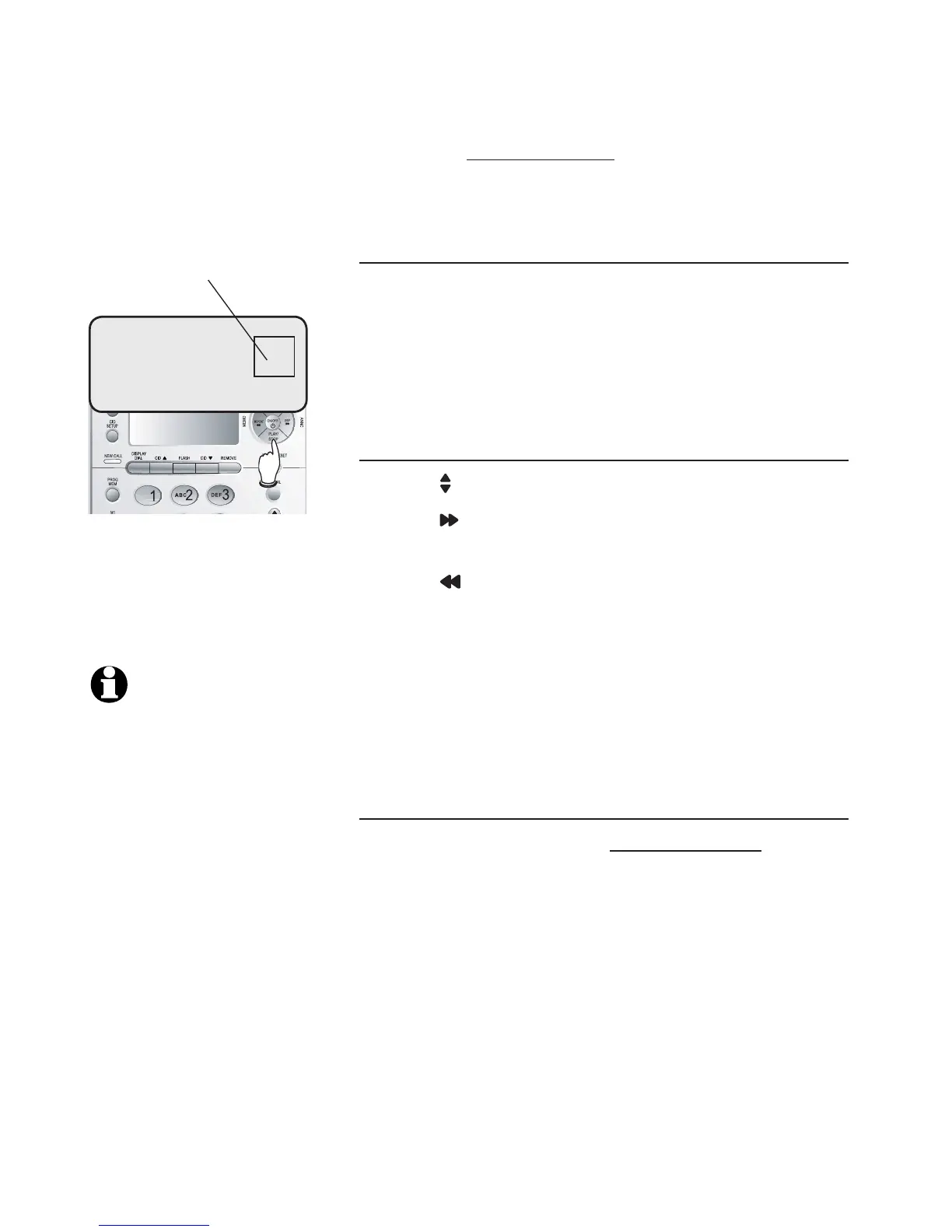Answering system operation
Message playback
Press PLAY/STOP to listen to only new (unheard)
messages. Press and hold PLAY/STOP to listen to
all messages (oldest first).
Announcements during message playback
• Before each message, you will hear the day
and time it was received.
• After the last message, you will hear “End of
messages.”
Options during playback
• Press VOLUME button to adjust speaker volume.
• Press
SKIP to skip to next message (or hold
down to speed up message playback).
• Press REPEAT to repeat a message currently
playing. Press twice to listen to a previous
message.
• Press DELETE to delete a message being played
back.
• Press PLAY/STOP to stop playback.
To delete all messages
To delete all messages, press and hold DELETE
when phone is not in use (not during a call, or
during message playback).
Press PLAY/STOP to
begin or end message
playback.
Number of messages
(or during playback,
message number
currently playing).
MSG#
3
26
NOTES:
•
If F is flashing in the
message window,
memory is full. You
will have to delete
some messages
before new ones can
be recorded.
• If you have new
(unheard) messages,
the Delete all
messages feature will
not work.
