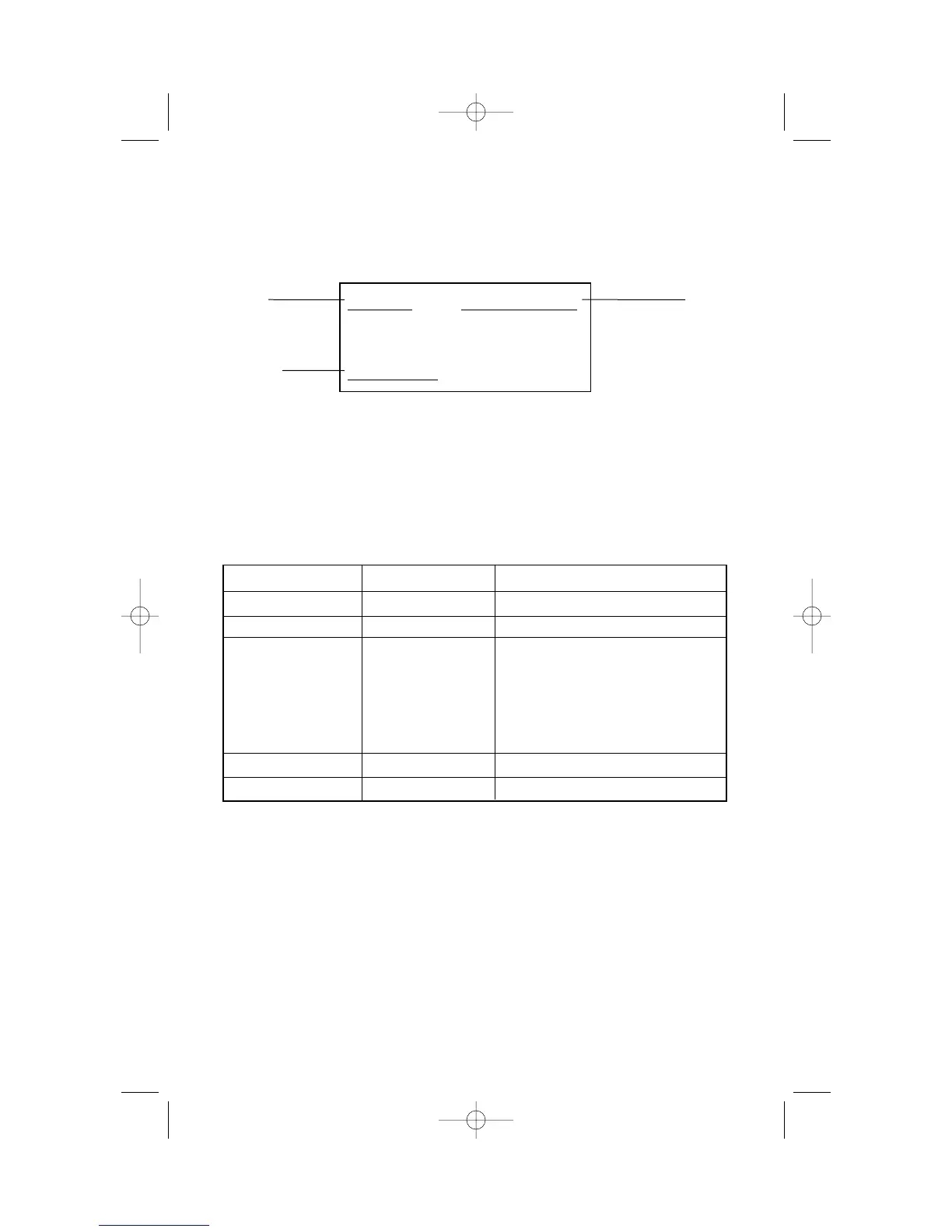Phone Options
To change the Language, Area Code, Primary Line, Automatic Line or
Automatic Mode Selection settings you programmed during installation,
press O, then select PHONE and continue to select OK or DONE to
reach the setting you want to change. For additional options, see CALLER
ID OPERATION.
See INSTALLATION for more information on the following phone options:
OPTION DEFAULT DESCRIPTION
LANGUAGE ENGLISH Select ENGLISH or SPANISH.
AREA CODE - - - Enter area codes for both lines.
PRIMARY LINE LINE 1 Choose whether LINE 1 or
LINE 2 will be selected
automatically when Automatic
Line Selection is on: you select
line manually when
Automatic Line Selection is off.
AUTOMATIC LINE ON Select either ON or OFF.
AUTOMATIC MODE SPEAKER Select SPEAKER or HEADSET.
Note: Although this phone allows you to enter up to four Local Area
Codes in addition to your Home Area Code, only the Home Area Code
is required.
10
PROGRAMMING OPTIONS
See the following list of options which are programmable for this product:
PHONE VOICE MSG
Select options
area to change.
CALL ID
Select for
phone
options
Select for
Caller ID
options
Select for
voice
message
options
