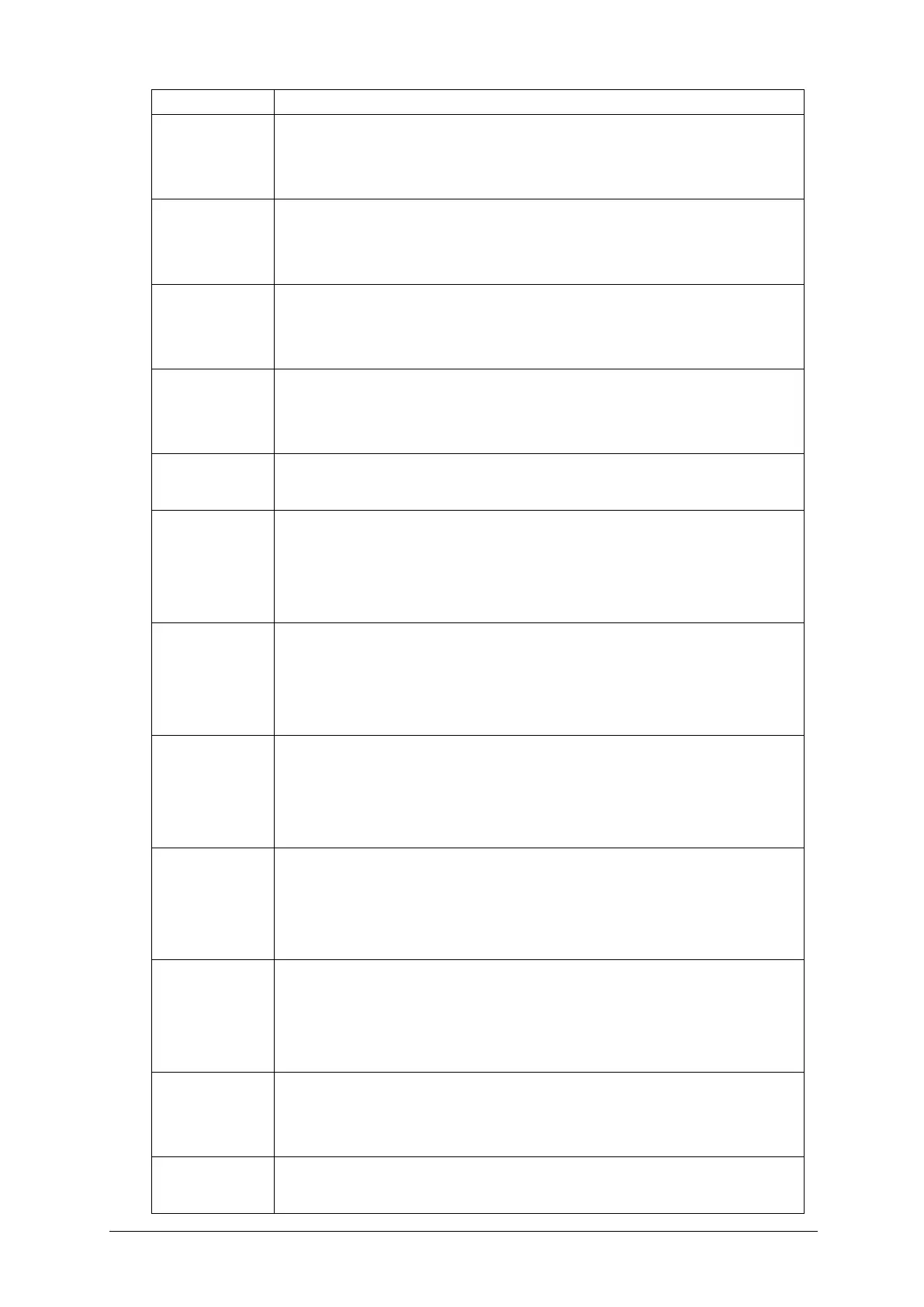Favorites - 1 Key
In idle mode: press to speed dial the contact assigned to the Favorites
1 Key
Favorites - 2 Key
In idle mode: press to speed dial the contact assigned to the Favorites
2 Key
Favorites - 3 Key
In idle mode: press to speed dial the contact assigned to the Favorites
3 Key
Shortcuts Key:
In idle mode: press to access Shortcuts
In edit mode: press to access Options
Messages Key:
In idle mode: press to access your Messages Inbox
Navigation Key - Up
In idle mode: press to compose a Message
In edit mode: moves the cursor up
In Main menu: scrolls up through the main menu
Navigation Key - Left
In idle mode: press to access the Address Book
In edit mode: moves the cursor left
In Main menu: scrolls left through the main menu
Navigation Key - Down
In idle mode: press to access Tools & Games
In edit mode: moves the cursor down
In Main menu: scrolls down through the main menu
Navigation Key - Right
In idle mode: press to access your Call History
In edit mode: moves the cursor right
In Main menu: scrolls right through the main menu
OK Key
In idle mode: press to access the Browser
In edit mode: send a message
In Main menu: press to access the sub-menu
Menu Key
In idle mode: press to access the main menu
In Main menu: press to return to idle mode
Camera Key
In idle mode: press to access the Camera