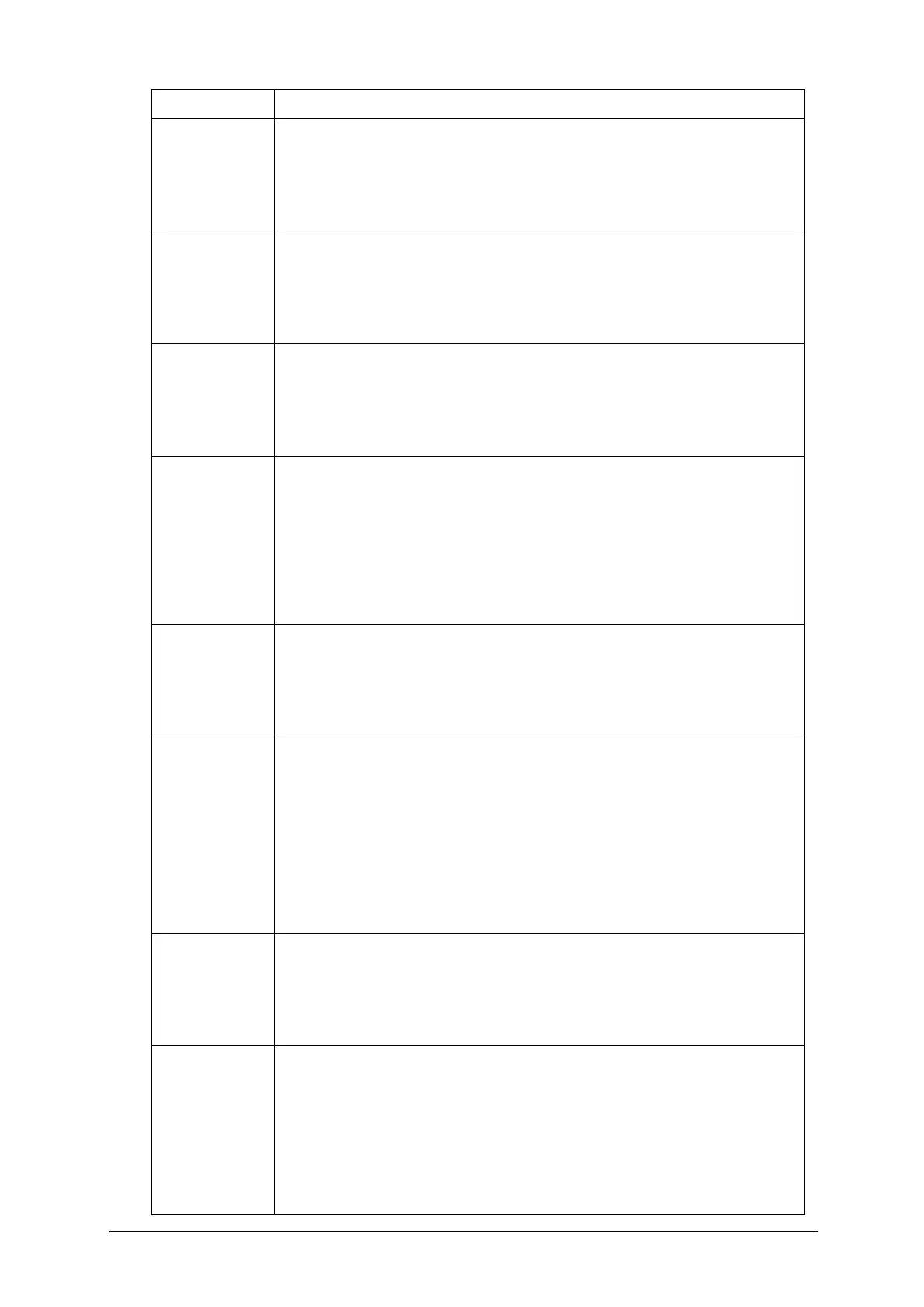Send Key
In idle mode:
-Short press to access the All Calls log
-Long press to make an Emergency Call
CLR/Delete Key
In edit mode
-Short press to delete characters one by one
-Long press to delete all text
Power/End Key
In idle mode:
-Short press to close the screen
-Long press to power the phone on or off
1 Key
In idle mode
-Short press to input the number 1
-Long press to dial Voice Mail
In edit mode
Short press: Changes the input punctuation
2-9 Keys
In idle mode
-Short press to input numbers 2-9
-Long press to set or speed dial a number
*Key
Idle mode
-Short press: Inputs the * sign
-Long press to lock the phone. To unlock: short press to show “Press
Shortcuts” and then “ Press * “ to unlock the phone.
In edit mode
Short press: Changes the input method
0 Key
In idle mode
-Short press to input the number 0
-Long press to input a + sign for international dialing
#Key
Idle mode
-Short press: Inputs the # sign
-Long press to switch to vibration mode
In edit mode
-Short press to open the symbols screen