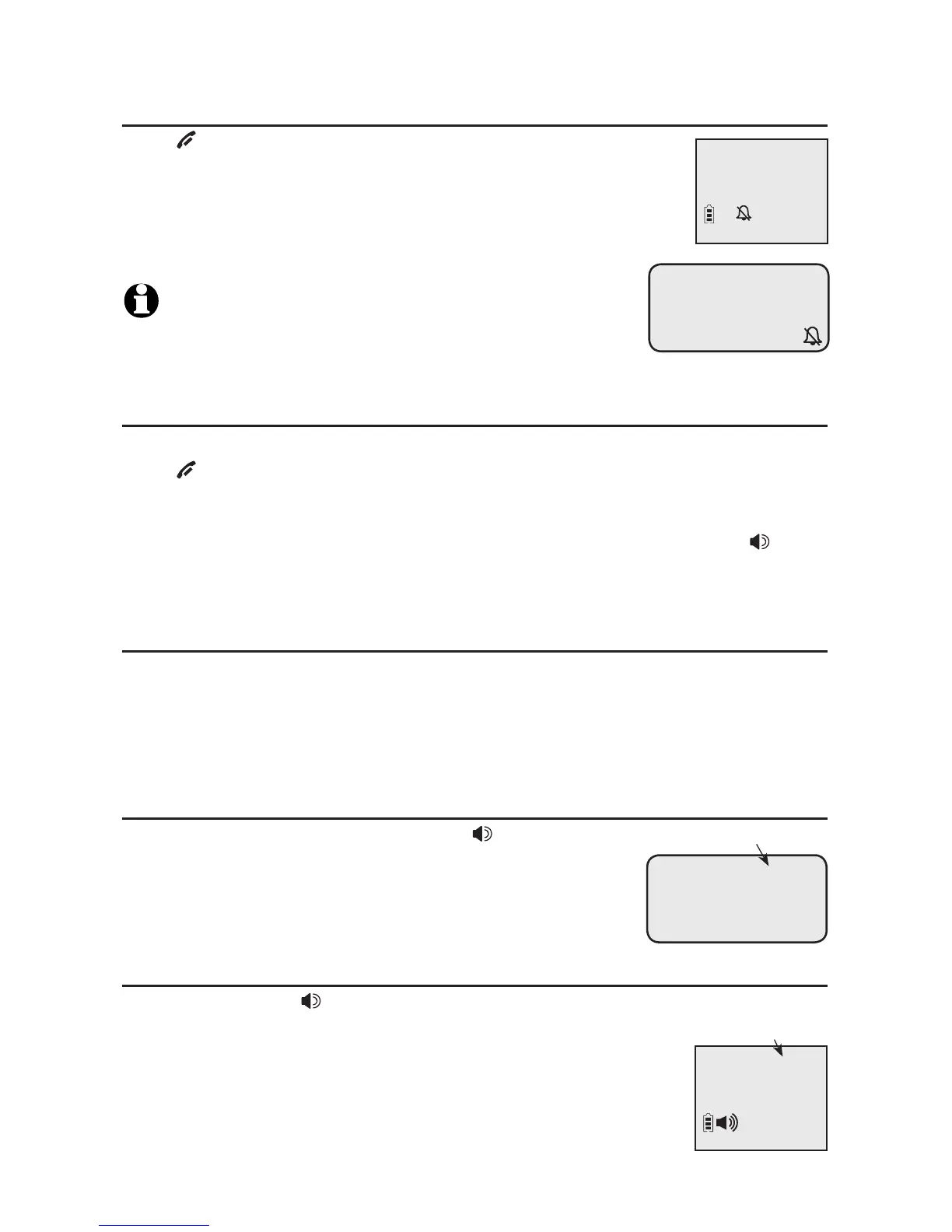31
Temporary ringer silencing
Press OFF/CLEAR or MUTE/DELETE on a cordless handset,
or press MUTE on the telephone base when there is a
call to silence the ringer temporarily on that handset or
the telephone base only. This turns off the ringer without
disconnecting the call. The next incoming call rings normally
at the preset volume.
NOTE: Each handset or the telephone base rings when there is
an incoming call unless the ringer volume is turned off on that
handset or the telephone base.
Ending a call
Using a cordless handset:
Press OFF/CLEAR or return the handset to the handset charger.
Using the telephone base:
Return the corded handset to the telephone base or press SPEA�ER if you
are using the speakerphone.
Auto off
A call ends automatically when you put the handset in the telephone base
or charger.
(If the base speakerphone is active, placing the corded handset in the base
does not end the call.)
Clearspeak
TM
dial-in-base speakerphone
During a call, you can press SPEA�ER on the
telephone base to alternate between handsfree
speakerphone and corded handset use.
Cordless handset speakerphone
During a call, press /SPEA�ERSPEA�ER on a cordless handset to switch between
handsfree speakerphone and normal handset use.
Ringer off
Making, answering, and ending calls
Elapsed time
Speaker 0:00:30
Telephone operation
RINGER VOLUME
Ringer off
Speaker 0:00:05
888-883-2445
3:54
PM
11/30
Elapsed time
