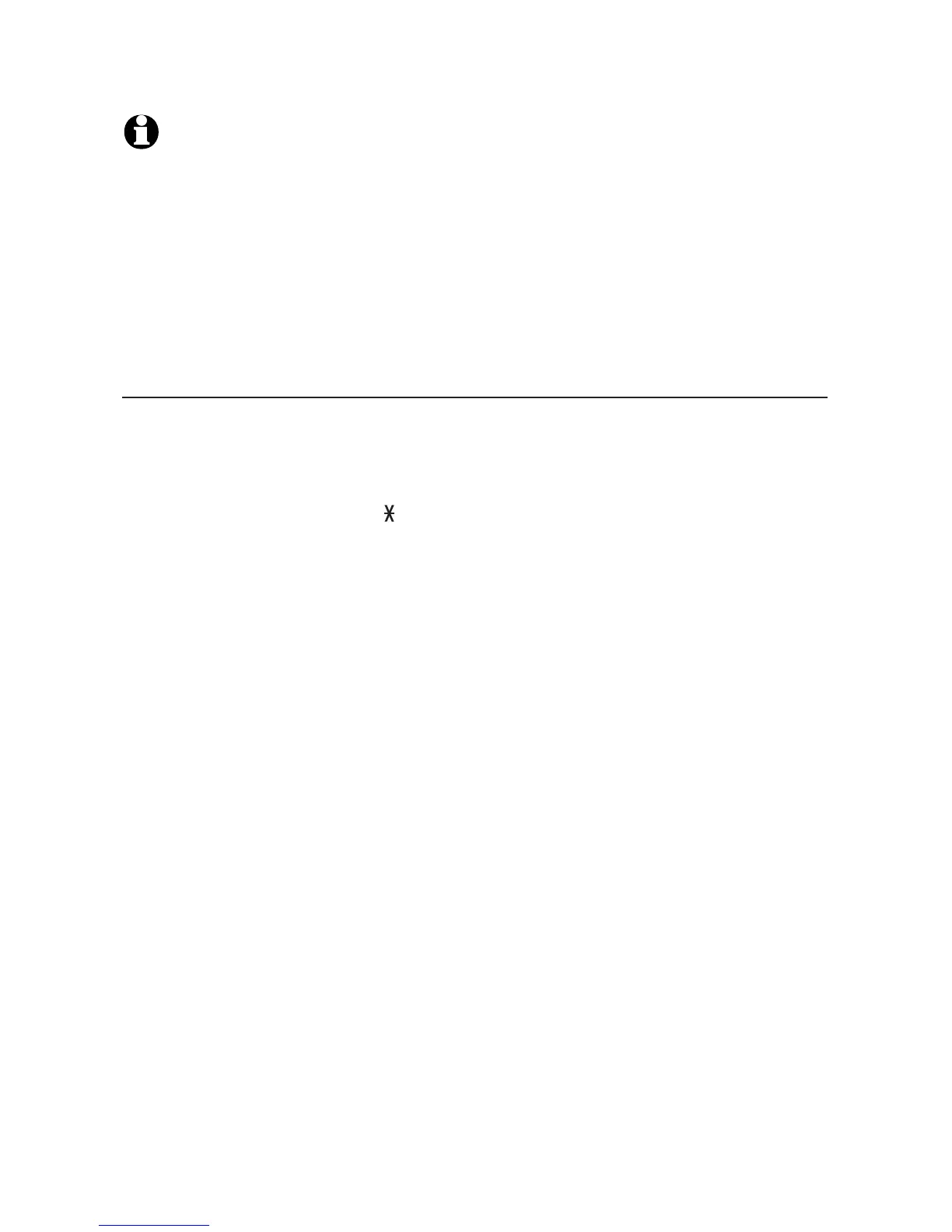37
Options while on calls
Telephone operation
NOTES:
1. You cannot edit a directory entry while on a call. For more details about the directory, see
page 43.
2. You cannot copy a caller ID entry into the directory while on a call. For more details about
the caller ID history, see page 52.
3. If you press REDIAL/PAUSE while on a call, you can only view the 20 most recently dialed
numbers and you cannot erase the entries. For more details about the redial memory, see
page 32.
4. Press CANCEL on the telephone base to exit redial, directory or caller ID history when on
a call.
Temporary tone dialing
If you have pulse (rotary) service only, you can switch from pulse to touch-
tone dialing temporarily during a call. This is useful if you need to send
touch-tone signals to access your telephone banking or long distance
services.
1. During a call, press TONE .
2. Use the dial pad keys to enter the desired number. The telephone sends
touch-tone signals.
3. The telephone automatically returns to pulse dialing mode after you end
the call.
