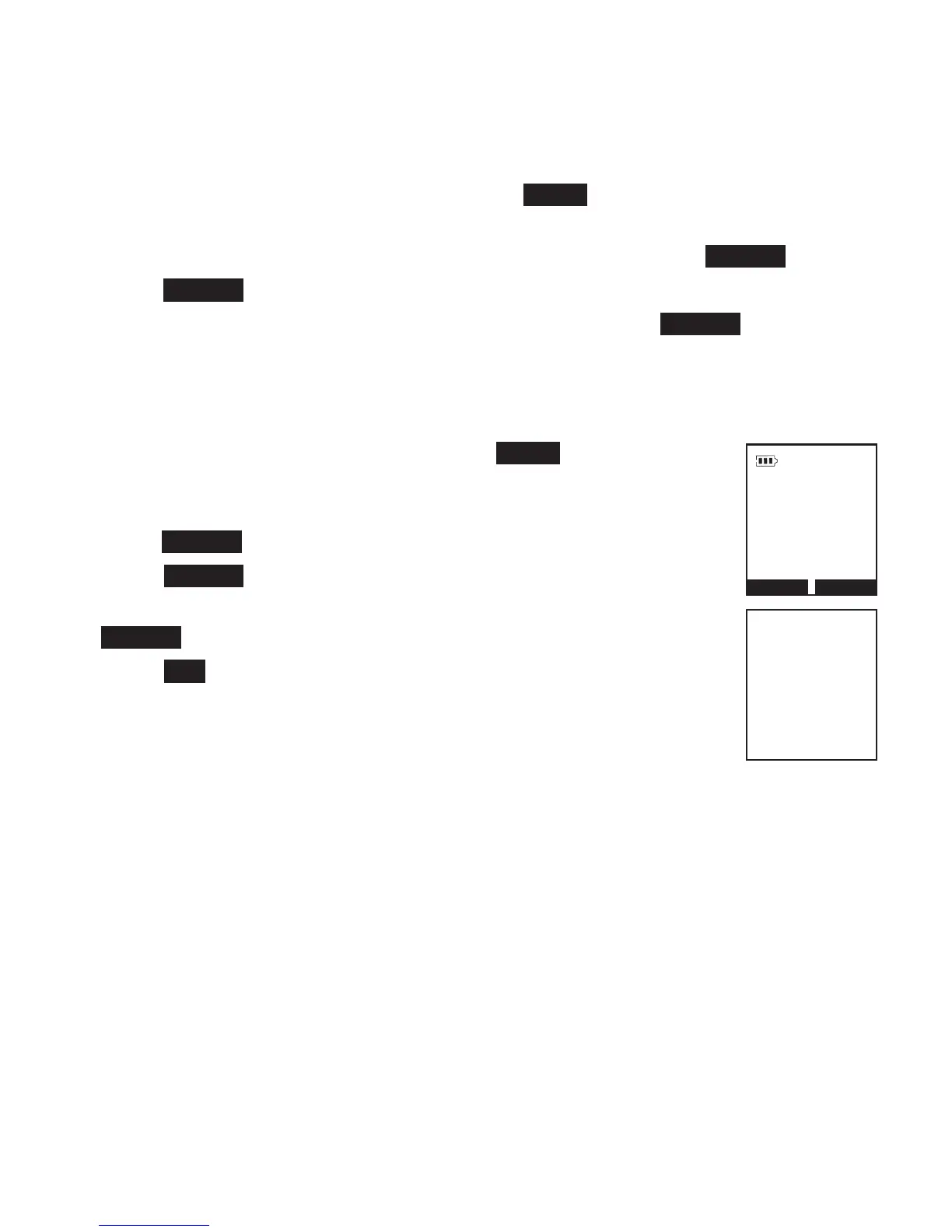Answering system
Answering system settings
To delete or reset your outgoing announcement:
Using a cordless handset:
1. When the handset is in idle mode, press MENU to enter the
main menu.
2. Press qCID or pDIR to scroll to Answering sys, then press SELECT.
3. Press SELECT again to select Announcement.
4. Press qCID or pDIR to scroll to Play annc, then press SELECT.
5. While the announcement is playing, press MUTE/DELETE to delete the
announcement. The system announces “Announcement deleted”.
-OR-
1. When the handset is in idle mode, press MENU to enter the
main menu.
2. Press qCID or pDIR to scroll to Answering sys, then
press SELECT.
3. Press SELECT again to select Announcement.
4. Press qCID or pDIR to scroll to Reset annc, then press
SELECT. The screen shows Reset to default annc?
5. Press YES to confirm. The screen shows
Annc. reset to default.
103
Reset to
default annc?
YES
NO
Annc. reset
to default
