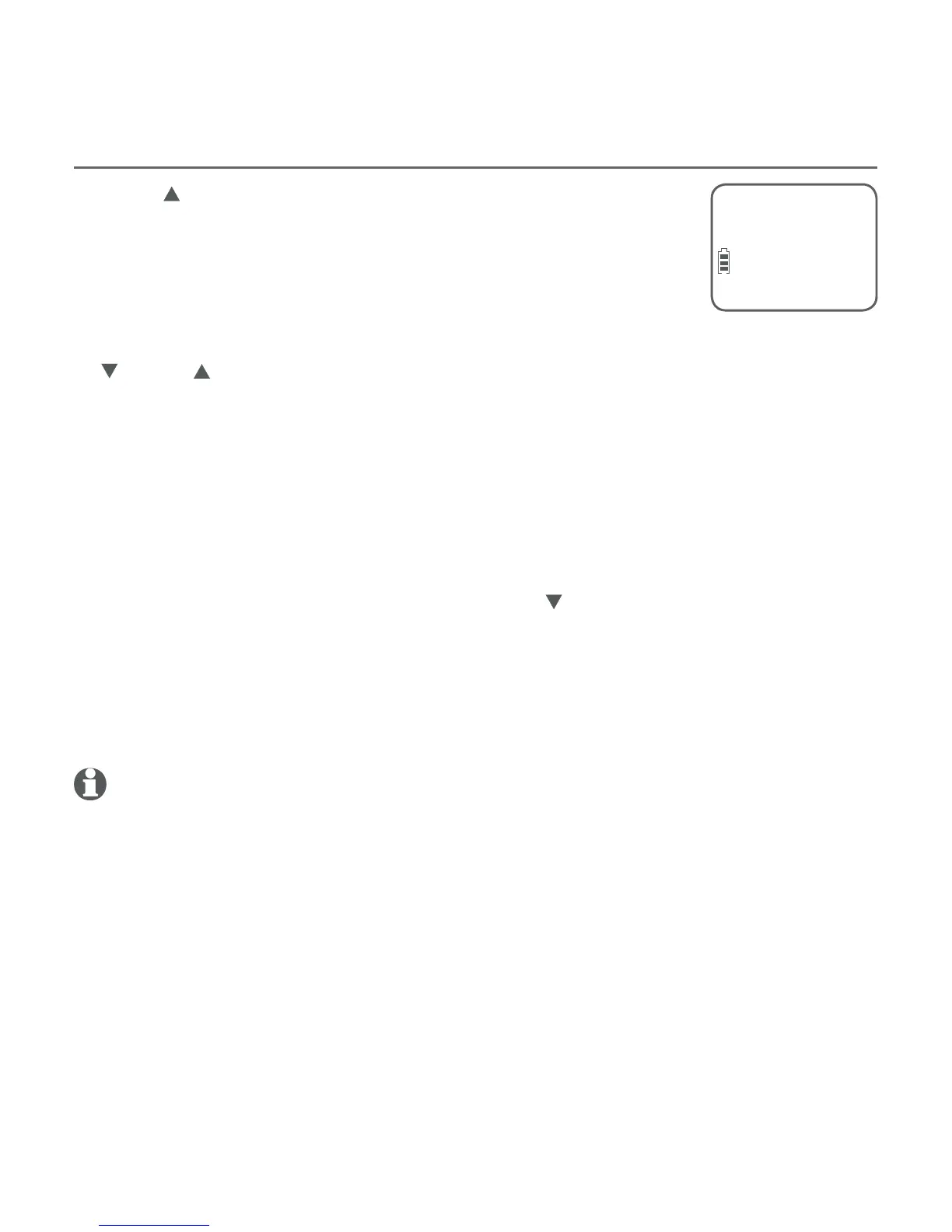37
Directory
Review the directory
Search by name
Press
DIR when the handset is in idle mode.
When an entry appears, use the dialing keys (0-9) to
start a name search (alphabetical search).
The directory shows the first name beginning with the
first letter associated with the dialing key, if there is an
entry in the directory that begins with that letter. Press
CID or
DIR to scroll through the entries beginning with that letter.
To see other names that start with the letters on the same dialing key,
keep pressing the key until the desired letter is shown. The names appear
in alphabetical order.
For example, if you have the names Jennifer, Jessie, Kevin and Linda in
your directory:
If you press 5 (JKL) once, J and then Jennifer displays.
If you press 5 (JKL) once, J displays. Press
CID. Jessie displays.
If you press 5 (JKL) twice, K and then Kevin displays.
If you press 5 (JKL) three times, L and then Linda displays.
If you press 5 (JKL) four times, 5 displays.
If you press 5 (JKL) five times, J displays and then Jennifer displays again.
NOTE: If you press a dialing key (0-9) and no name starts with any letter on that key, the
directory shows the entry that matches the next letter in the directory.
1.
2.
3.
•
•
•
•
•
•
Charlie Johnson
888-883-2445
ECO
