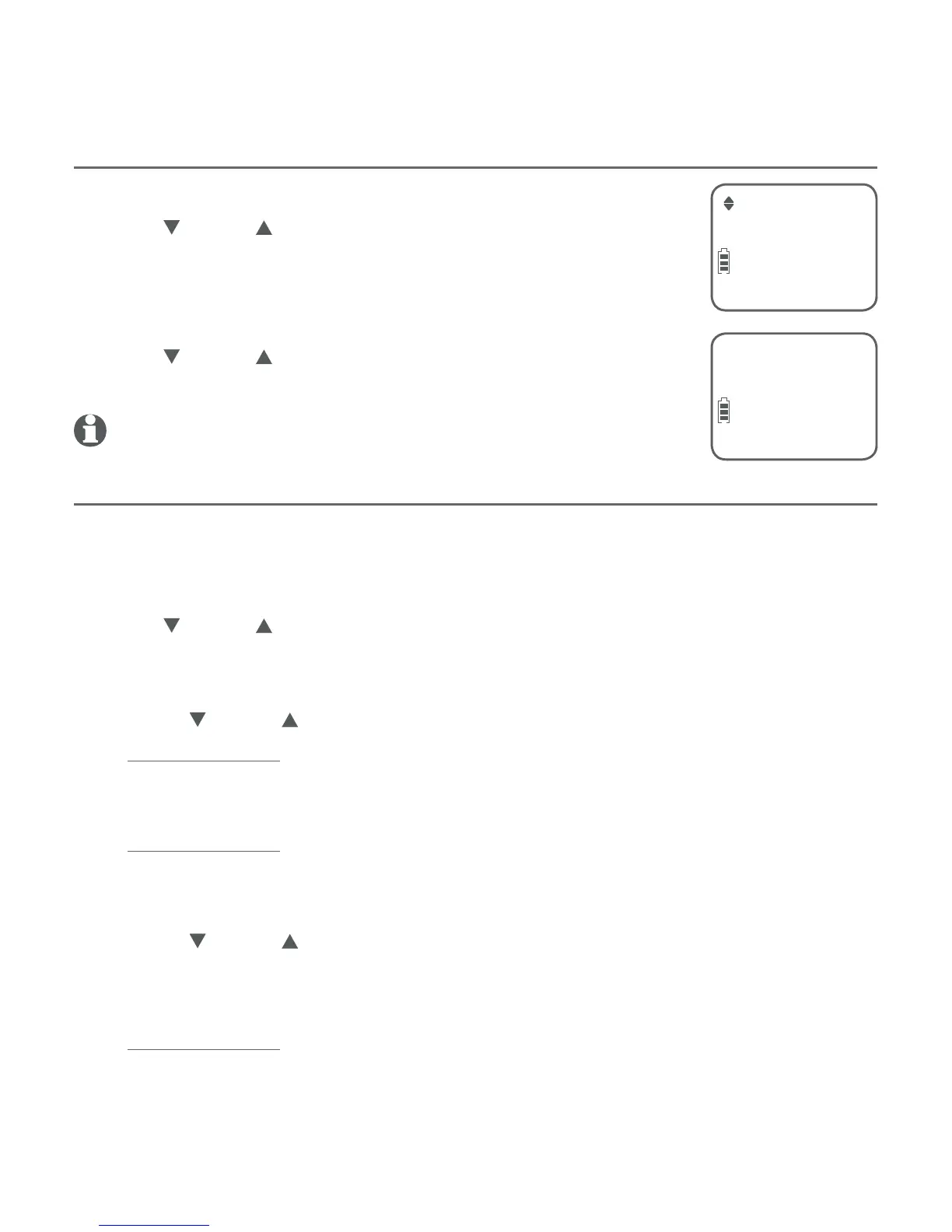49
Call block
Call block
Review call block list
Press MENU/SELECT when the handset is idle.
Press
CID or
DIR to scroll to Call block, and then
press MENU/SELECT.
Press MENU/SELECT again to choose Block list.
Press MENU/SELECT again to choose Review.
Press
CID or
DIR to browse through the call
block entries.
NOTE: List empty appears if there are no call block entries.
Save a caller ID log entry to call block list
Search for the desired caller ID log entry (see Review the caller ID log on
page 42).
When the desired entry displays, press MENU/SELECT.
Press
CID or
DIR to scroll to To Call block, then press MENU/SELECT.
The handset displays Enter number. Use the dialing keys to edit the
number, when necessary.
Press
CID or
DIR to move the cursor to the left or right.
Press and hold REDIAL/PAUSE to enter a 3-second dialing pause
(a P appears).
Press MUTE/DELETE to erase a digit.
Press and hold MUTE/DELETE to erase all digits.
Press MENU/SELECT to move to the name. The screen displays Enter name.
Use the dialing keys to add or edit the name.
Press
CID or
DIR to move the cursor to the left or right.
Press 0 to add a space.
Press MUTE/DELETE to erase a character.
Press and hold MUTE/DELETE to erase all characters.
Press MENU/SELECT when done.
1.
2.
3.
4.
5.
1.
2.
3.
4.
•
•
•
•
5.
6.
•
•
•
•
7.
Review
ECO
Salesman
888-883-2445
ECO
