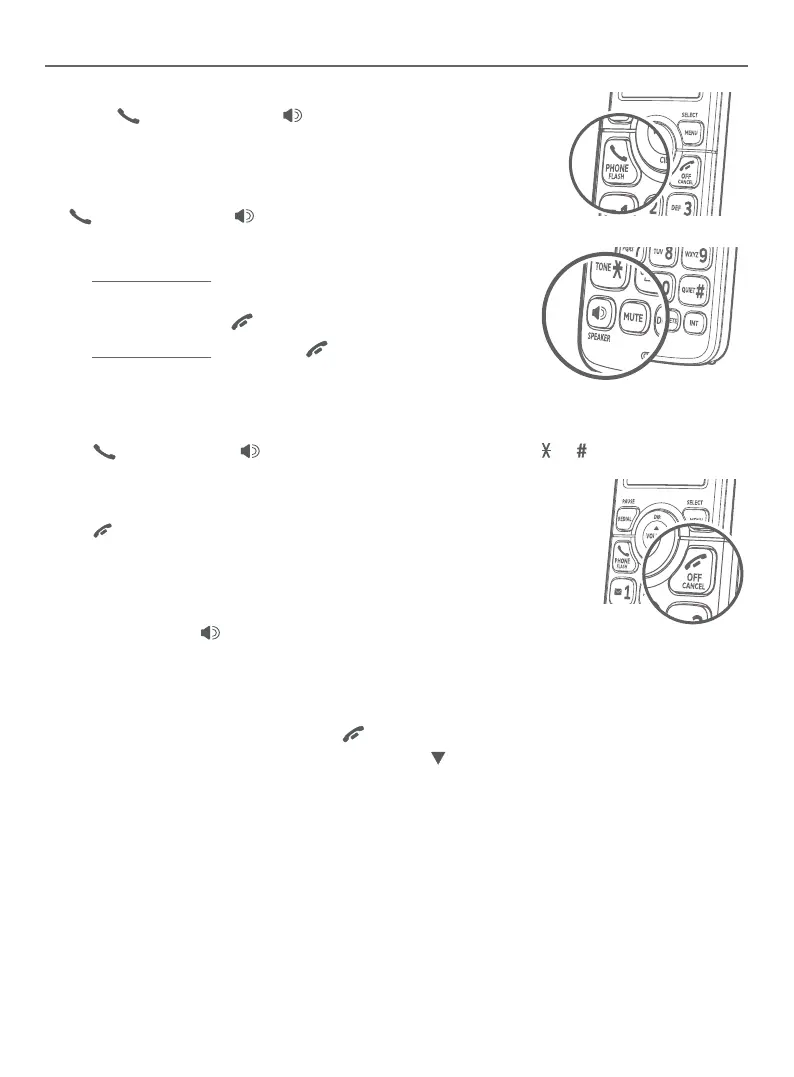14
Making, answering and ending calls
Making a call
X Press
PHONE/FLASH or /SPEAKER and then dial the
number using dialing keys.
-OR-
X Enter the number using the dialing keys and then press
PHONE/FLASH or /SPEAKER to dial.
While predialing a number, you can:
X Press and hold REDIAL/PAUSE to insert a 3-second
dialing pause (a P appears).
X Press DELETE or
OFF/CANCEL to erase digits.
X Press and hold DELETE or
OFF/CANCEL to return
to idle mode.
Answering a call
Press
PHONE/FLASH, /SPEAKER or any dialing key (0-9, or ).
Ending a call
Press
OFF/CANCEL or put the handset in the telephone base
or charger.
Handset speakerphone
During a call, press
/SPEAKER to switch between speakerphone
and normal handset use.
Temporary ringer silencing
While the telephone is ringing, press
OFF/CANCEL or MUTE to silence the ringer
temporarily on that handset only, or press VOL on the telephone base.
normally at the preset volume.
