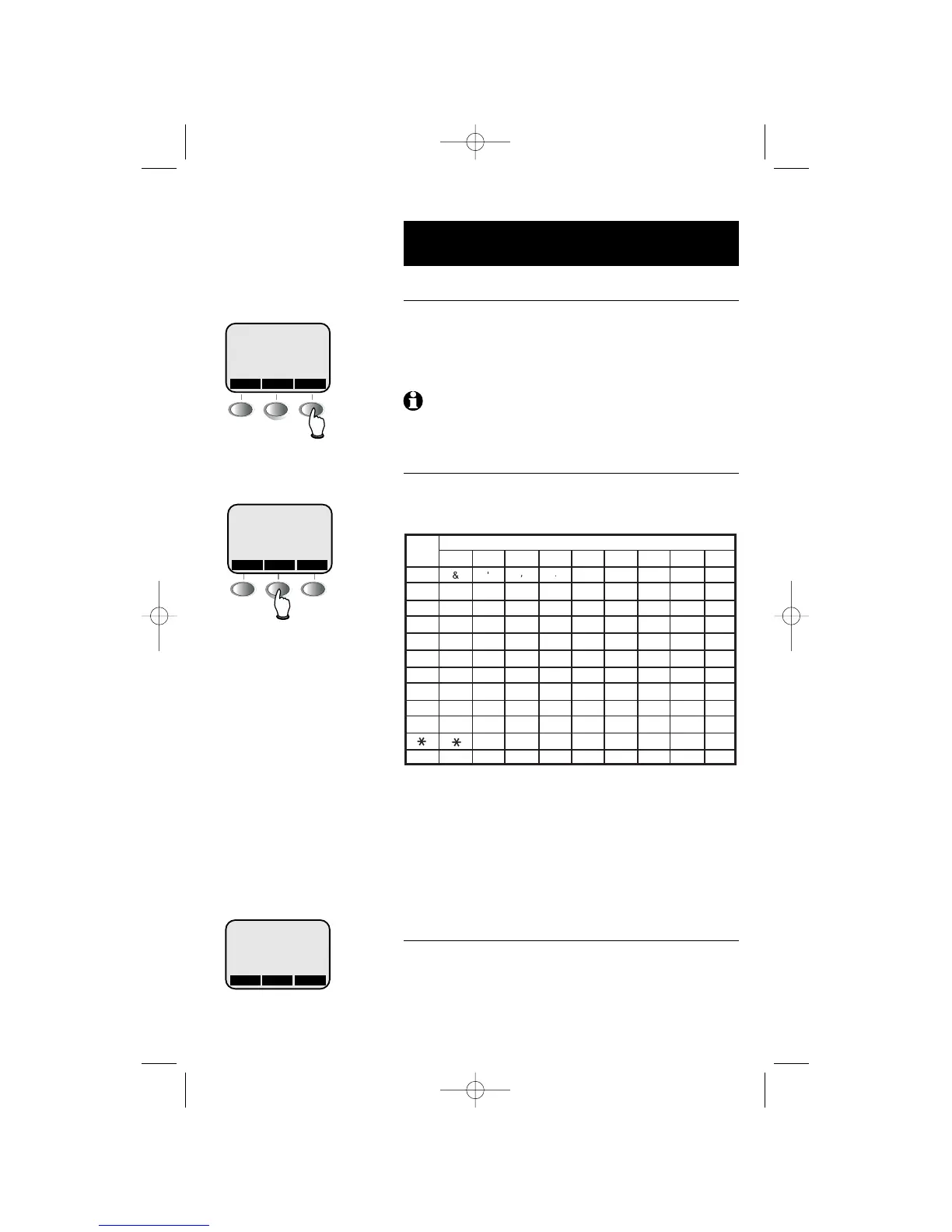21
Directories
5551234
PAUSE SAVEMENU
ENTRY HAS BEEN
STORED!
RDL CID
MENU
ENTER NAME
PAT WILLIAMS
CLR
>
SAVE
Enter number, then select SAVE
Enter name, then select SAVE
New directory entries
To enter a number
When the phone is idle, use the dial pad to enter up to
32 digits. When the number is complete, select SAVE.
• Press CLEAR to erase digits if you make a mistake.
• Select PAUSE to enter a dialing pause.
NOTE:
Use PAUSE to enter a three-second dialing delay in a number if
you want the system to wait for a dial tone or access tone before continu-
ing dialing. You may need this for certain banking and long-distance services
or to obtain an outside line when using a business telephone system.
To enter a name
Use the dial pad and the chart below to enter a name
(up to 16 characters). Each press of a particular key will
cause characters to be displayed in the following order:
The cursor moves to the right when you press another
dial pad button. Select > to enter a space.
• Select
CLR to erase letters if you make a mistake.
• Press
1 repeatedly to enter an ampersand (&),
apostrophe ('), comma (,) period (.), or digit 1.
• Press # to enter a pound sign (#).
• Press * to enter an asterisk (*).
Storing the entry
Select SAVE to store your new directory entry. To
change it later, see page 23.
