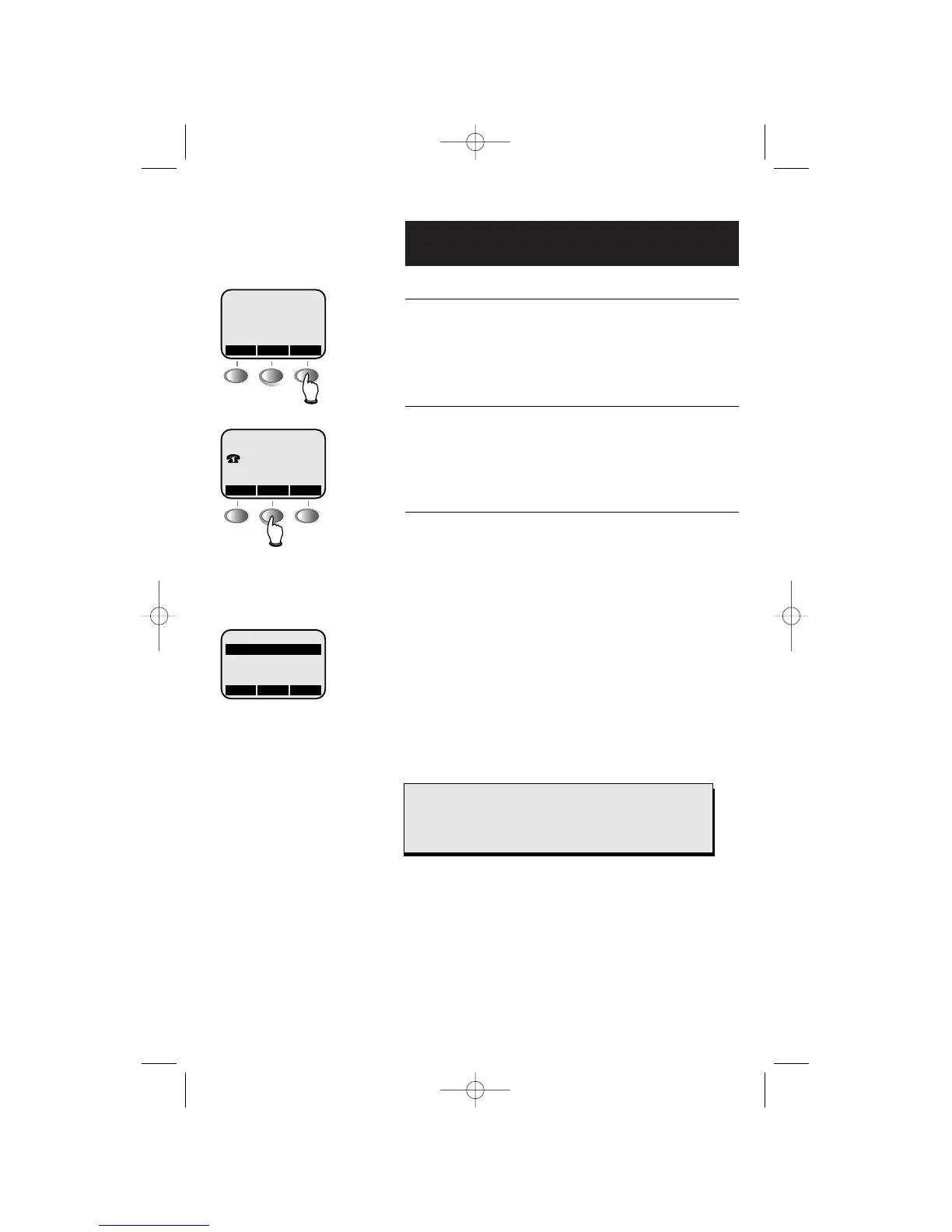25
Caller ID Logs
To review your call log- Handset and Base
To review your call log
To view your Caller ID log select CID, the most recent
call is displayed first. Use ^ or V to scroll through the
list as shown at left.
To return a call
Press SPEAKER/SPEAKERPHONE or LINE 1 or LINE 2 to
call the person currently displayed (see page 26 for
important dialing options).
Other options
While the CID record is displayed, select MENU to dis-
play other options:
• Highlight DIAL OPTIONS to view dialing options (see
page 26).
• Highlight DELETE CID, then choose THIS to delete
displayed entry or ALL then YES to delete all entries
in the call log.
• Highlight SAVE TO MEM to copy the displayed name
and number into the directory (see page 23 to edit
name or number).
RDL CID
MENU
Press * for dialing options
Press 4 to delete
Press 7 to copy to directory
DIAL OPTIONS *
DELETE CID 4
SAVE TO MEM 7
^ V
OK#
CHRIS THOMPSON
908-555-0100
11:29 A Oct4 #01
^ V
MENU
DID YOU KNOW?
While the CID record is displayed, press * (to display
dialing options); 4 (to delete the record); or 7 (to save
the record into directory).
