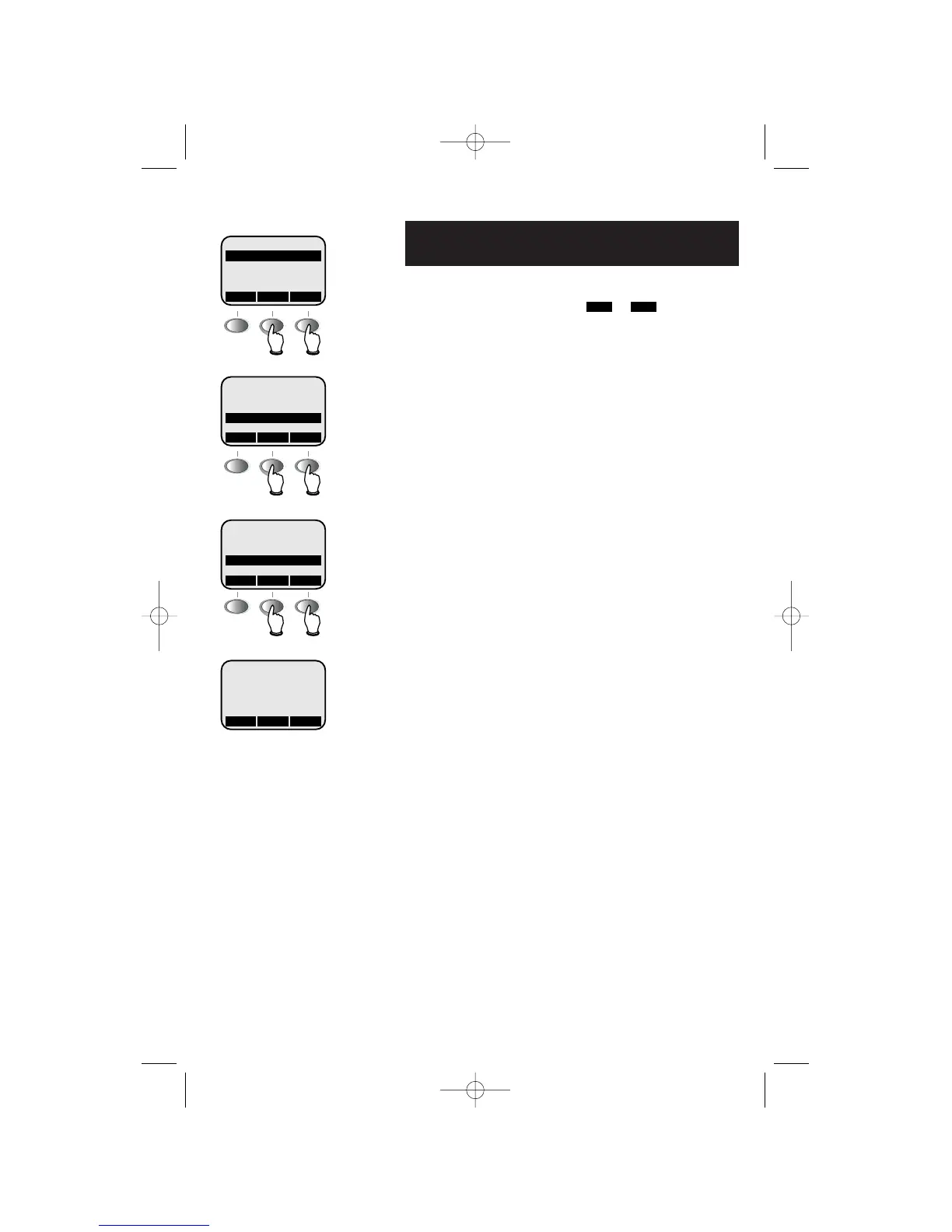33
Answering System Operation
Number of rings before answer
At this menu you can select how the answering system
answers incoming calls. Select or to highlight
one of four options:
• Answer calls after 2 rings.
• Answer calls after 4 rings (default).
• Answer calls after 6 rings.
• Toll Saver (system answers after 2 rings if you have
new messages, and after 4 rings if you have no new
messages).
Select SAVE to confirm your choice.
See page 28 to turn one or both mailboxes off, so that
incoming calls are never answered.
Select MENU, then highlight MAILBOXES
Highlight mailbox to modify
REVIEW/CHNG OGA
ANSWER + RECORD
SEC. CODE: 5000
# OF RINGS: 2
^ V
SET
Highlight # OF RINGS
L1 ANSWER MODE:
AFTER 4 RINGS
— +SAVE
Choose number of rings
MAILBOXES
DIRECTORY
SETUP BASE
DISPLAY BASE-ID
^ V
OK
PLAY MAILBOX 2
PLAY MAILBOX 1
SET DAY/TIME
SETUP MAILBOX 1
^ V
OK
-
+
