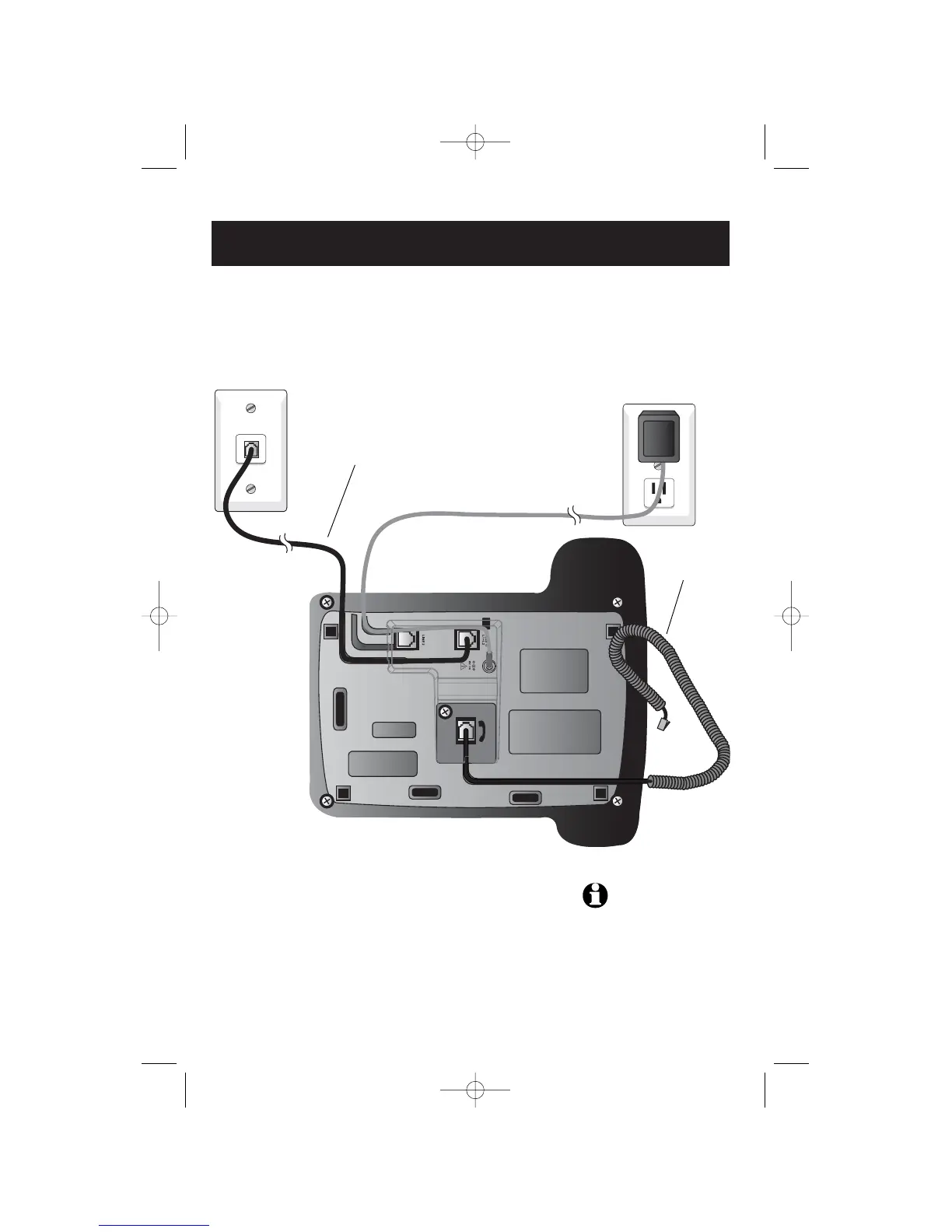6
Getting Started
Telephone base installation (2-line jack)
If you have a 2-line wall jack, install the base as shown below. Choose a location
away from electronic equipment, such as personal computers, computer routers, tele-
vision sets or microwave ovens. Avoid excessive heat, cold, dust or moisture.
Plug base power
cord transformer
into electrical outlet.
Connect the black line cord to jack
labeled LINE 1/L1+L2.
NOTE:
Use only the power
cord supplied with this product.
If you need a replacement, call
1-800-222–3111.
Be sure to use an electrical outlet
not controlled by a wall switch.
Connect handset
cord to corded
handset.
Line 1 + Line 2
Line identification
To identify phone lines, press
SPEAKERPHONE,
then call one of your telephone numbers. If you
hear a busy signal, Line 1 is the number you
called. If Line 2 rings, it is the number you called.
