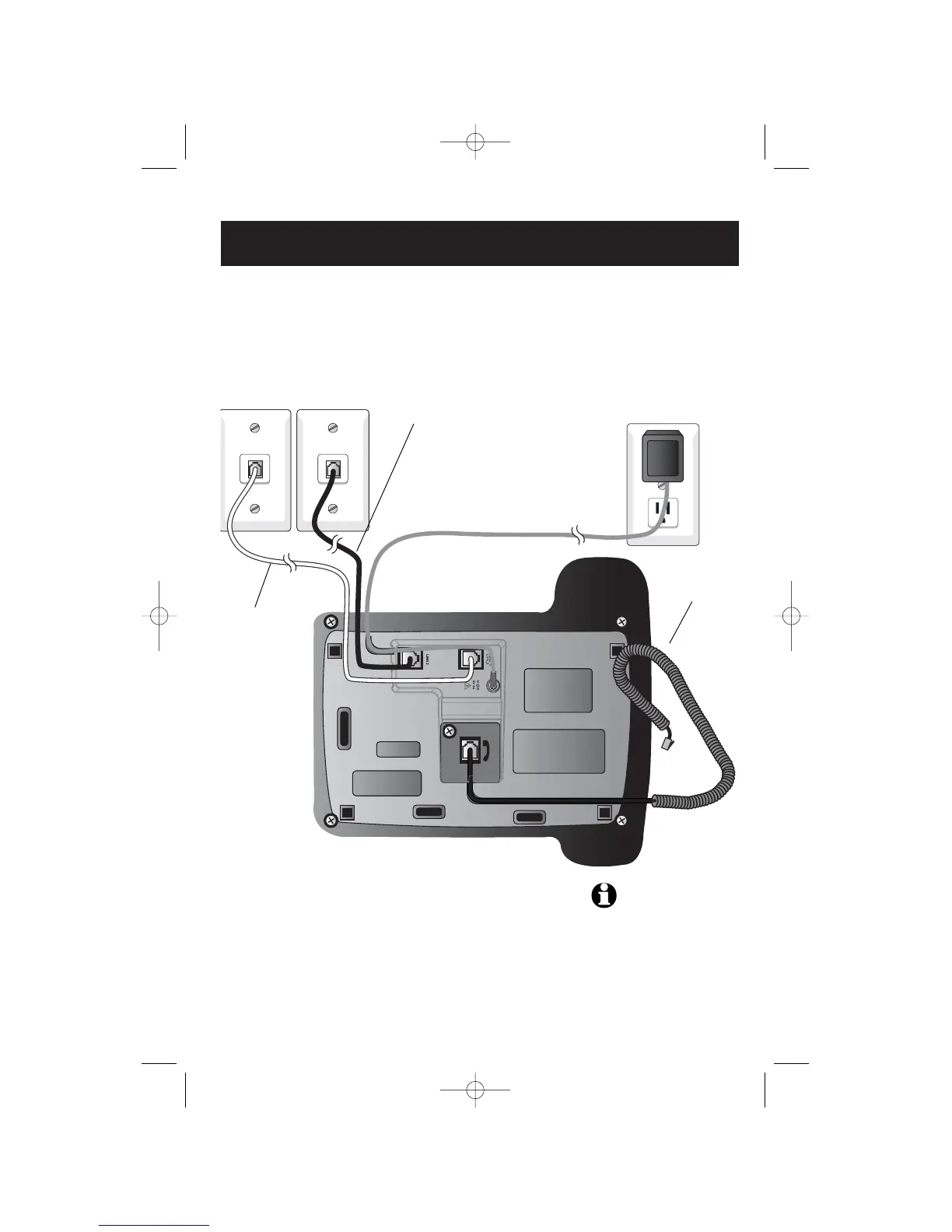7
Getting Started
Telephone base installation (separate line jacks)
If you have separate wall jacks for each line, install the base as shown below.
Choose a location away from electronic equipment, such as personal computers, com-
puter routers, television sets or microwave ovens. Avoid excessive heat, cold, dust or
moisture.
Plug base power
cord transformer
into electrical outlet.
Connect black line cord
to jack labeled LINE 2.
Line 1 Line 2
Connect clear line
cord to jack labeled
LINE 1/L1+L2.
NOTE:
Use only the power
cord supplied with this product.
If you need a replacement, call
1-800-222–3111.
Be sure to use an electrical outlet
not controlled by a wall switch.
Line identification
To identify phone lines, press
SPEAKERPHONE,
then call one of your telephone numbers. If you
hear a busy signal, Line 1 is the number you called.
If Line 2 rings, it is the number you called.
Connect handset
cord to base
handset.
