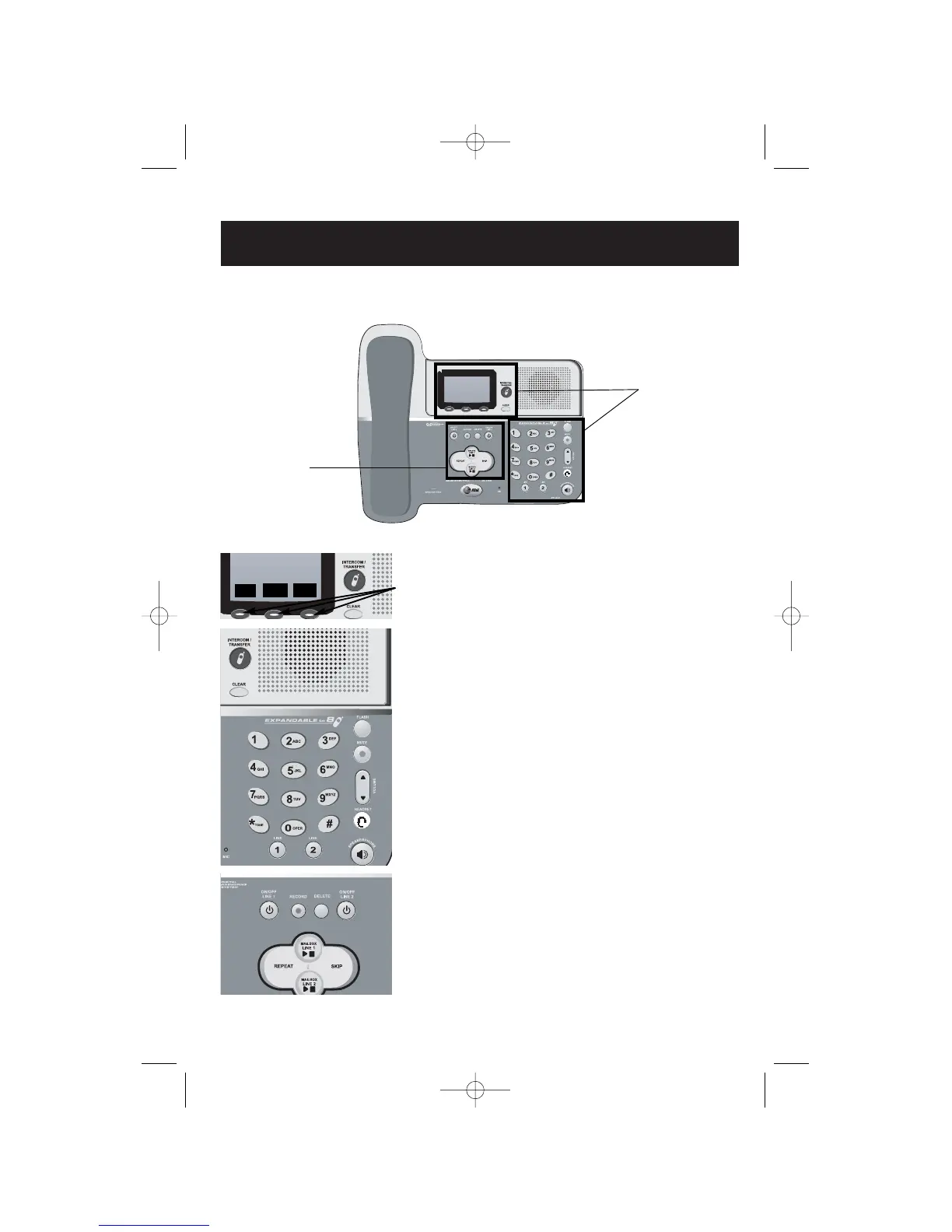Answering system function keys (see pages 28-37)
ON/OFF LINE 1 ......Press to turn LINE 1 on or off.
ON/OFF LINE 2 ......Press to turn LINE 2 on or off.
RECORD ................Press to record a memo, phone conversation or outgoing
announcement.
DELETE ..................Press to delete messages.
MAILBOX LINE 1....Press to play or stop playing Mailbox 1.
MAILBOX LINE 2....Press to play or stop playing Mailbox 2.
REPEAT..................Press to repeat current message or hear previous message.
SKIP ........................Press to hear next message.
3
Getting Started
Quick reference guide
Telephone function keys (see pages 12-19)
SOFTKEYS ............Press to select item displayed just above the key.
CLEAR ....................Press to exit current menu or clear an entry.
INTERCOM/
TRANSFER ............Press to begin intercom call or transfer external call.
MUTE ......................Press to silence microphone; press again to resume.
FLASH ....................During a call, press to receive an incoming call, if
Call Waiting is activated.
VOLUME ................Press to adjust speakerphone listening volume or control
the base ringer volume while ringing.
HEADSET ..............Press to activate headset.
LINE 1 ....................Press, then lift handset to make or answer a call on line 1.
LINE 2 ....................Press, then lift handset to make or answer a call on line 2.
SPEAKERPHONE ..Press to turn speakerphone on or off (begin or end a call).
Base/Speakerphone
Answering
system
function
keys
Telephone
function keys
CID
RDL
MENU
