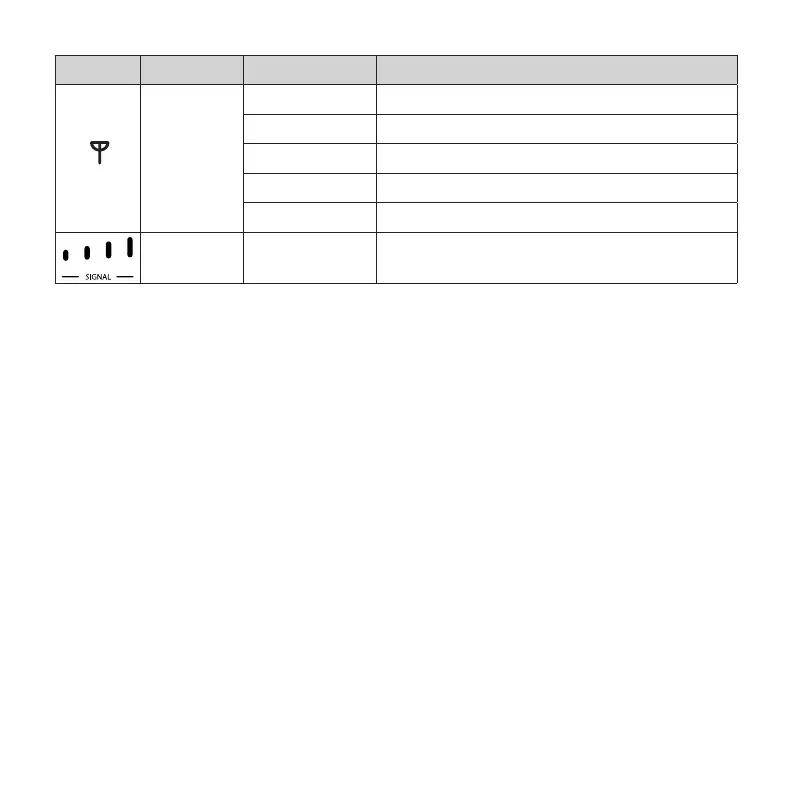4
Indicator Name Status Meaning
Network
Status
Indicator
O No SIM
Red blinking SIM error
Red solid No service
Blue solid 3G/HSPA+ service
Green solid LTE service
Signal
Strength
Green solid
or OFF
More bars indicates higher signal strength
How It Works
The AT&T Wireless Internet device uses the AT&T cellular network to provide phone
service to your cordless or corded home phone(s) and Internet access to your
computer and Wi-Fi enabled devices. It does not require the use of a home phone
wall jack, unlike a traditional home phone service. Place it anywhere in your home
where you have a strong wireless signal. The AT&T Wireless Internet device provides
many calling services for your home phone(s), such as Voicemail, Caller Number ID,
Call Waiting, Call Forwarding, and Three-Way Calling. It also features a backup battery
to provide service in the case of a power outage.
