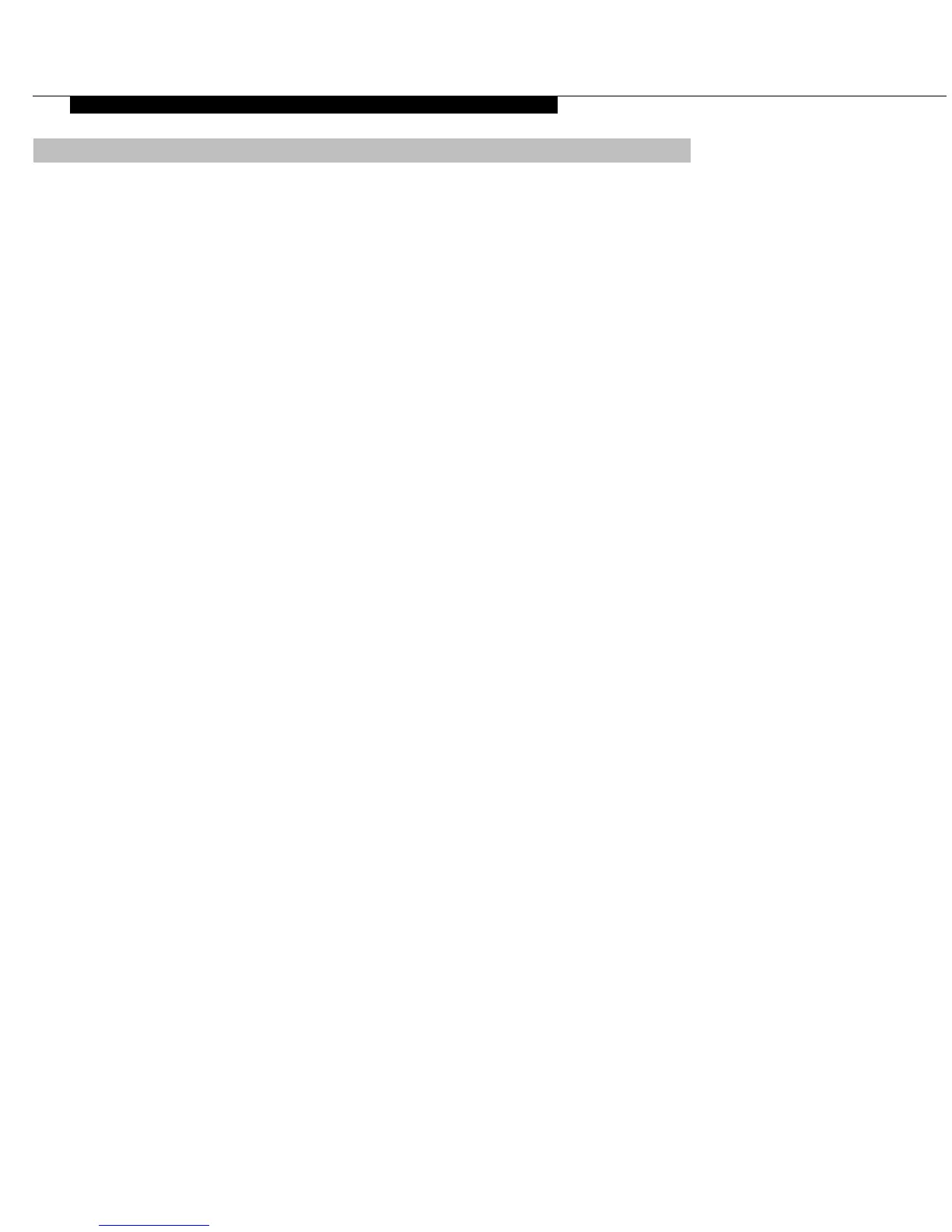OFTEN USED FEATURES
Forward and Follow Me
To program:
1.
Label a button.
2.
Slide T/P switch to P.
3.
Press labeled button.
4.
Dial
✱
33.
5.
Slide T/P switch to center.
To forward calls to an extension:
1.
Press an
ICOM
or
SA
button.
2.
Press programmed button.
3.
Dial extension.
To forward calls to an outside number:
1.
Press an
ICOM
or
SA
button.
2.
Press programmed button.
3.
Dial dial-out code for
ICOM
or
SA
button.
4.
Dial phone number, then dial
#.
To setup follow me from another
extension:
1.
Press an
ICOM
or
SA
button.
2.
Press
Feature
and dial 34.
3.
Dial your extension.
To cancel forward and follow me:
●
From your extension:
1. Press
Feature.
2. Dial
✱
33
+ your extension.
●
From one extension:
1. Press
Feature.
2. Dial
✱
34
+ your extension.
●
Sent from all extensions:
1. Press
Feature.
2. Dial
✱
34
✱
.
Copyright © 1992 AT&T
MERLIN LEGEND is a trademark of AT&T
