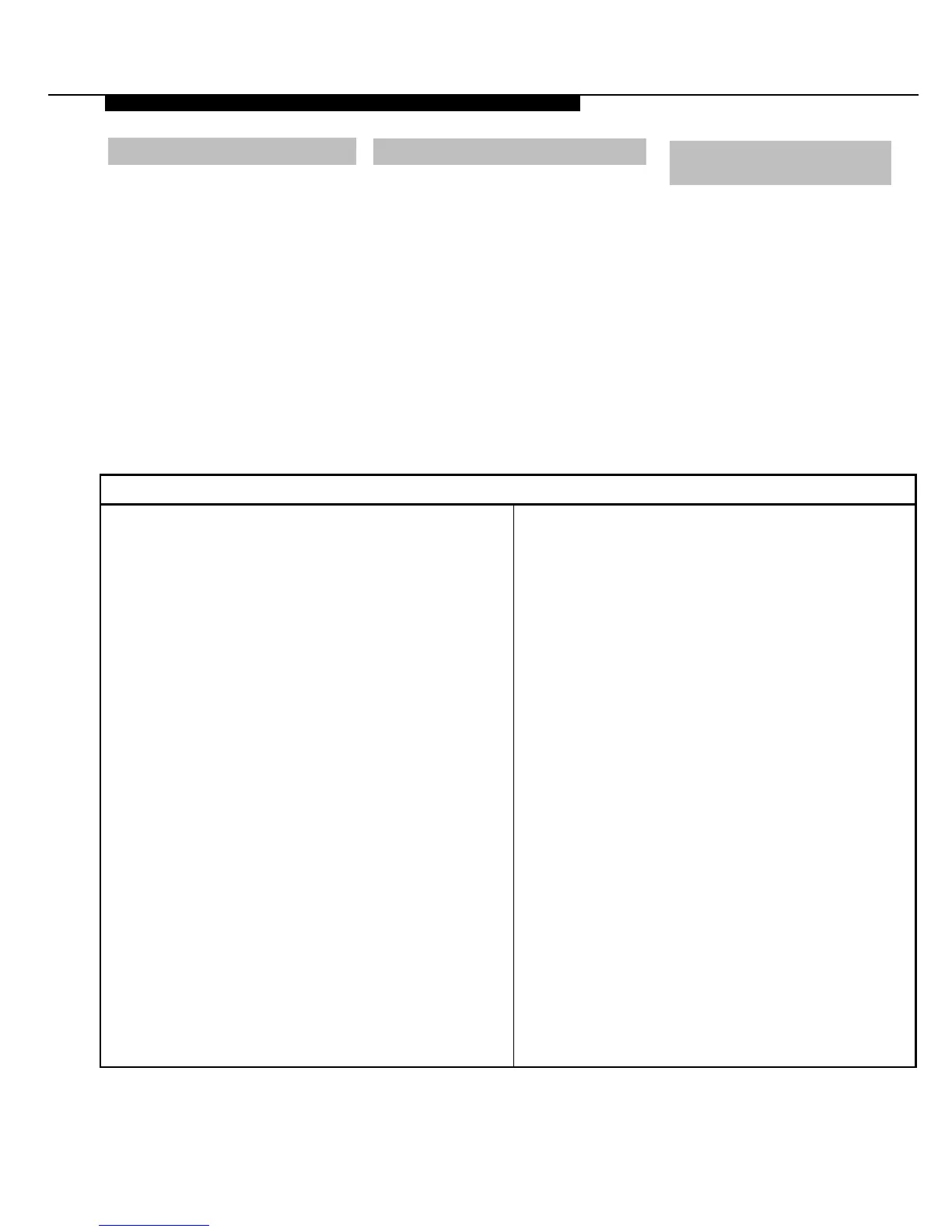FEATURES & PROGRAMMING
Programming Buttons
1. Label a button.
2. Slide T/P switch to P.
Programming Features
Programming a
Some features set up how your phone
Feature Button
works and are not programmed onto a
1. Label a button.
button. The ‡ in the Programming
3. Press labeled button.
Codes Table flags these features. To
2. Slide T/P switch to P.
4. Dial programming code.
set these features:
3. Press labeled button.
1. Slide T/P to P.
5. Repeat Steps 3 and 4 if
4. Dial
✱
20.
programming other buttons.
2. Press
ICOM
or
SA
button.
3. Dial programming code.
5. Slide T/P switch to center.
6. Slide T/P switch to center.
4. Repeat Steps 2 and 3 for
additional phone set up
features.
5. Slide T/P to center.
Programming Codes
Account Code Entry
✱
82 + code
Park
✱
86
Auto Answer All
◆
✱
754
Personalized Ring ‡
✱
32 + ring(s) (l-8)
Auto Answer on Intercom
✱
753
Personal Speed Dial
#+ (01-24) +
Auto Dial
✱
21 + phone no.
inside
◆
✱
22 + extension
Pickup
outside
◆
✱
21 + number
Callback
general pickup
✱
9
group pickup
✱
88
automatic callback off ‡
✱✱
12
inside
✱
9 + extension
automatic callback on ‡
✱ 12
outside
✱
9 + line
selective callback
✱
55
Privacy
✱
31
Call Waiting Reminder Service
off ‡
✱✱
11
set reminder
✱
81
on ‡
✱
11
cancel reminder
✱✱
81
Camp-On
✱
57
Ringing Options
Coverage
abbreviated on ‡
✱
341
coverage VMS off
◆
✱
46
abbreviated off ‡
✱
342
group
◆
✱
42 + group
delayed all lines ‡
✱
346
inside and outside ‡
✱
48
delayed one Iine ‡
✱
36
off
◆
✱
49
immediate all Iines ‡
✱
347
outside only ‡
✱✱ 48
immediate one Iine ‡
✱
37
primary individual coverage
◆
✱
40 + extension
no ring all Iines ‡
✱
345
secondary individual
no ring one line ‡
✱
35
coverage
◆
✱
41 + extension
Saved Number Dial
◆
✱
85
Do Not Disturb
✱
47
Signaling and Notify
Forward
✱
33
signaling
◆
✱
23 + extension
Last Number Dial
✱
84
notify receive
◆
✱
758+ extension
Messaging
notify send
◆
✱
757 + extension
delete message
✱
26
System Speed Dial
✱
24 + (code)
leave message
✱
25
Voice Announce
next message
✱
28
on ‡
✱
10
posted message
◆
✱
751
off ‡
✱✱
10
return call
✱
27
scroll
✱
29
Paging: group
✱
22 + group ext.
No diamond means the feature can
◆ Denotes features that must be
‡ Denotes features that setup how
also be accessed from a feature code.
programmed onto a line button. your phone works; they are not
used by pressing a programmed
button.
