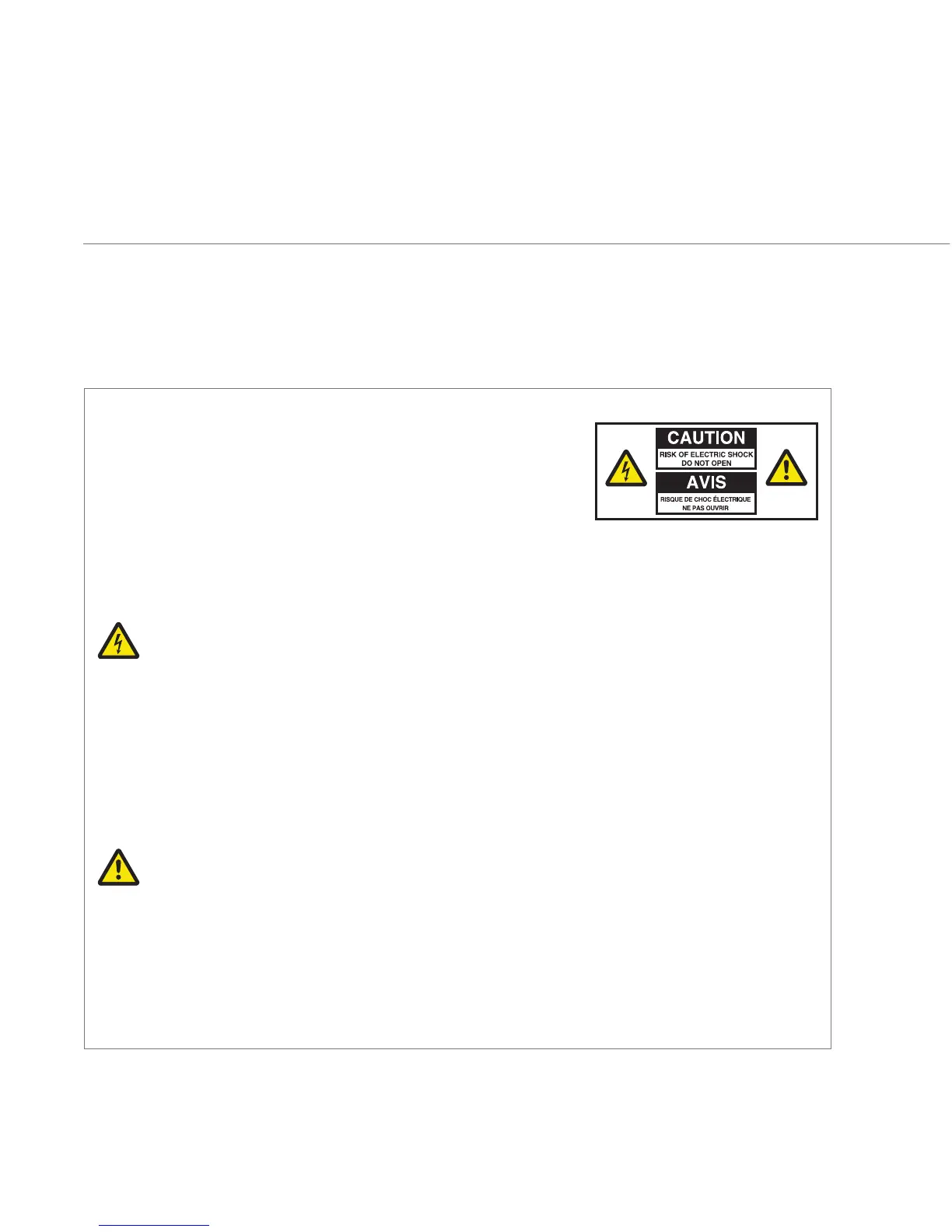AT&T MicroCell User Guide | Additional Information
20
Important Safety Instructions
NOTICE TO INSTALLERS:
The servicing instructions in this notice are for use by qualified service personnel only.
To reduce the risk of electric shock, do not perform any servicing other than that
contained in the operating instructions, unless you are qualified to do so.
NOTE TO SYSTEM INSTALLER:
For this apparatus, the cable shield/screen shall be
grounded as close as practical to the point of entry
of the cable into the building. For products sold in
the US and Canada, this reminder is provided to call
the system installer’s attention to Article 800-93 and
Article 800-100 of the NEC (or Canadian Electrical
Code Part 1), which provides guidelines for proper
grounding of the cable shield.
This symbol is intended to alert you that
uninsulated voltage within this product may have
sufficient magnitude to cause electric shock.
Therefore, it is dangerous to make any kind of
contact with any inside part of this product.
Ce symbole a pour but d’alerter toute personne
qu’un contact avec une pièce interne de ce
produit, sous tension et non isolée, pourrait être
suffisant pour provoquer un choc électrique. Il
est donc dangereux d’être en contact avec toute
pièce interne de ce produit.
This symbol is intended to alert you of
the presence of important operating and
maintenance (servicing) instructions in the
literature accompanying this product.
Ce symbole a pour but de vous avertir
qu’une documentation importante sur le
fonctionnement et l’entretien accompagne ce
produit.
CAUTION: To reduce
the risk of electric shock,
do not remove cover
(or back). No user-
serviceable parts inside.
Refer servicing to qualified
service personnel.
WARNING
TO PREVENT FIRE OR
ELECTRICAL SHOCK, DO
NOT EXPOSE THIS UNIT
TO RAIN OR MOISTURE.
20080814_Installer800
