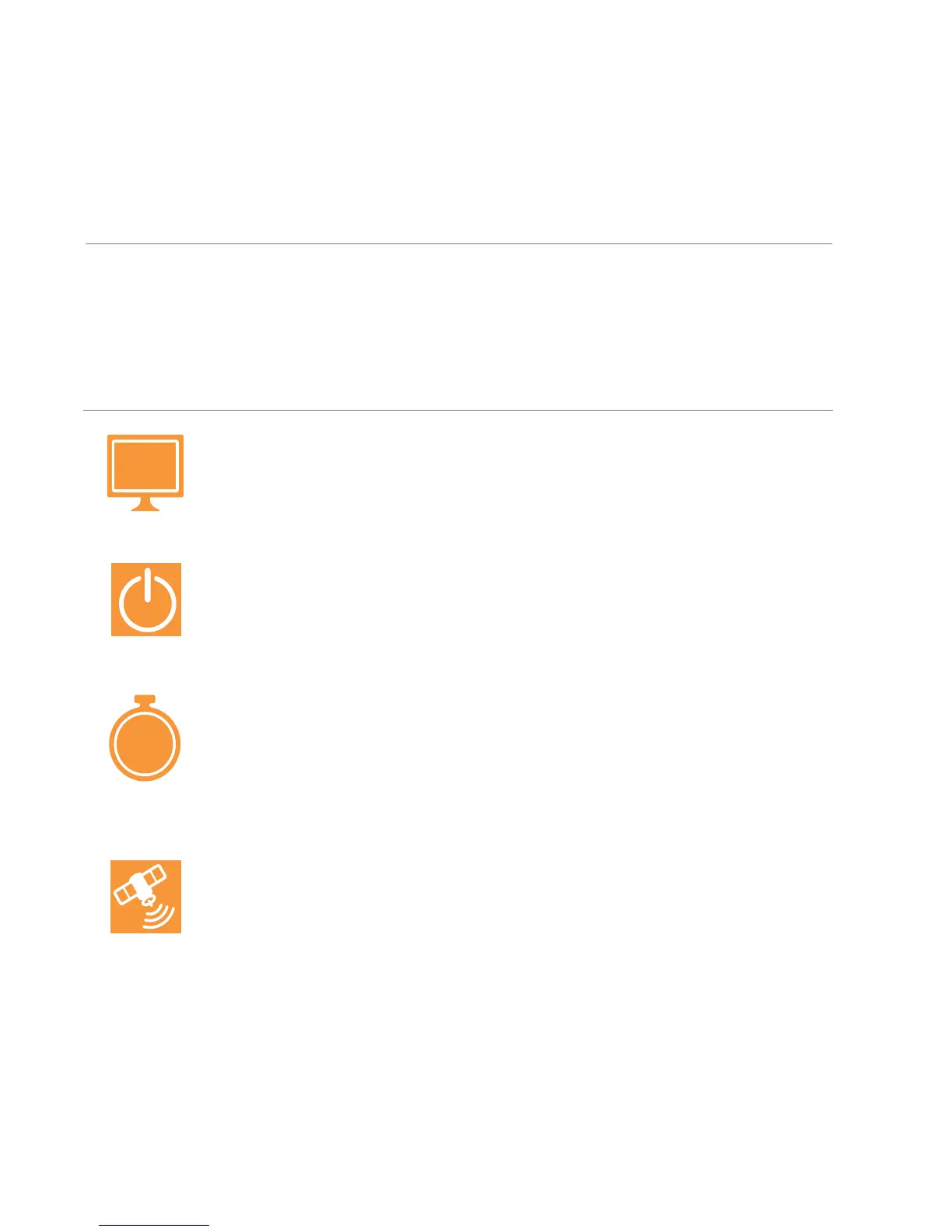AT&T MicroCell User Guide | Troubleshooting
12
Help with activating your MicroCell
STEP 1
:
Have you completed online activation?
NO: Go to
att.com/MicroCell-Activate
and follow the instructions on the screen.
YES: Go to STEP #2.
STEP 2
:
Is your power light flashing red?
NO: Go to STEP #3.
YES: Return your MicroCell to the place of purchase for
replacement.
STEP 3
:
Have you waited a full 90 minutes after completing
online activation and connecting your MicroCell to your
broadband connection?
NO:
Please wait the full 90 minutes. Do not restart your MicroCell
prior to 90 minutes as this will delay your activation time.
YES: Go to STEP #4.
STEP 4
:
Is your GPS light solid green?
NO: Refer to page 5 “What’s the best location for the
MicroCell” for placement tips. Once you have moved the
device, wait 60 minutes for your GPS light to turn solid green.
In rare instances it may take up to 24 hours.
If you need to relocate your MicroCell beyond the reach of
your Ethernet cable, refer to page 14 “My Internet equipment
isn’t near a window and I am unable to get a GPS lock” under
the second bullet.
YES: Go to STEP #5.
90
MIN
WWW
Troubleshooting
If your issue cannot be resolved via the troubleshooting steps provided in this section,
please visit att.com/MicroCell-Help or call AT&T Support at 1-800-331-0500.
