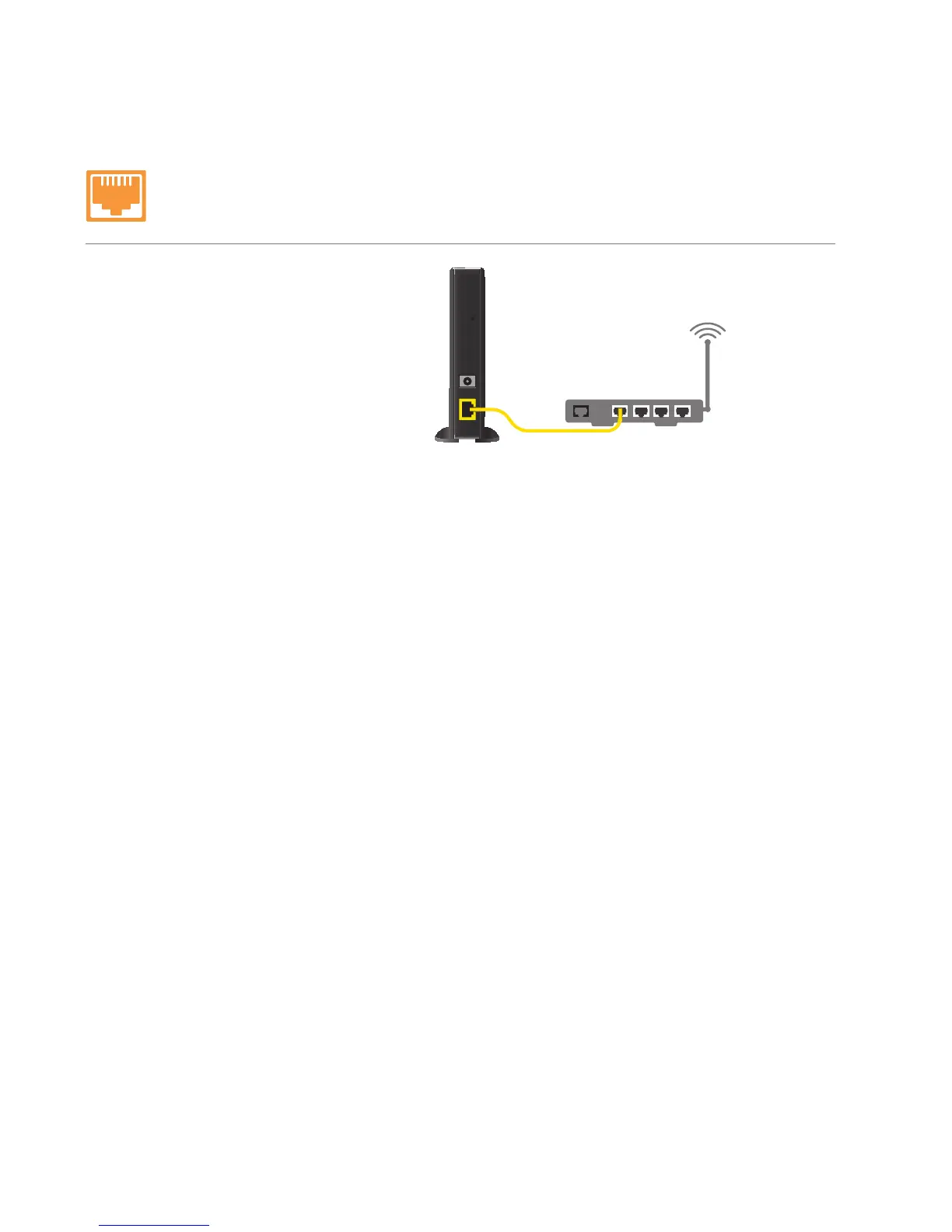AT&T MicroCell User Guide | Getting Started
8
STEP 1
Connect your device to the Internet
Connect the yellow Ethernet cable
from the “Ethernet” port on your
MicroCell to your modem or router.
PLACEMENT TIPS
Your MicroCell works best within three feet of a window and not in
a basement or closet.
You will improve the chances of receiving a GPS signal when you install your MicroCell:
• On fi rst fl oor or above basement level.
• Next to a window with a clear, unobstructed view of the sky.
• At least one foot away from other wireless broadcasting devices.
• When the weather is clear (no clouds or rain).
