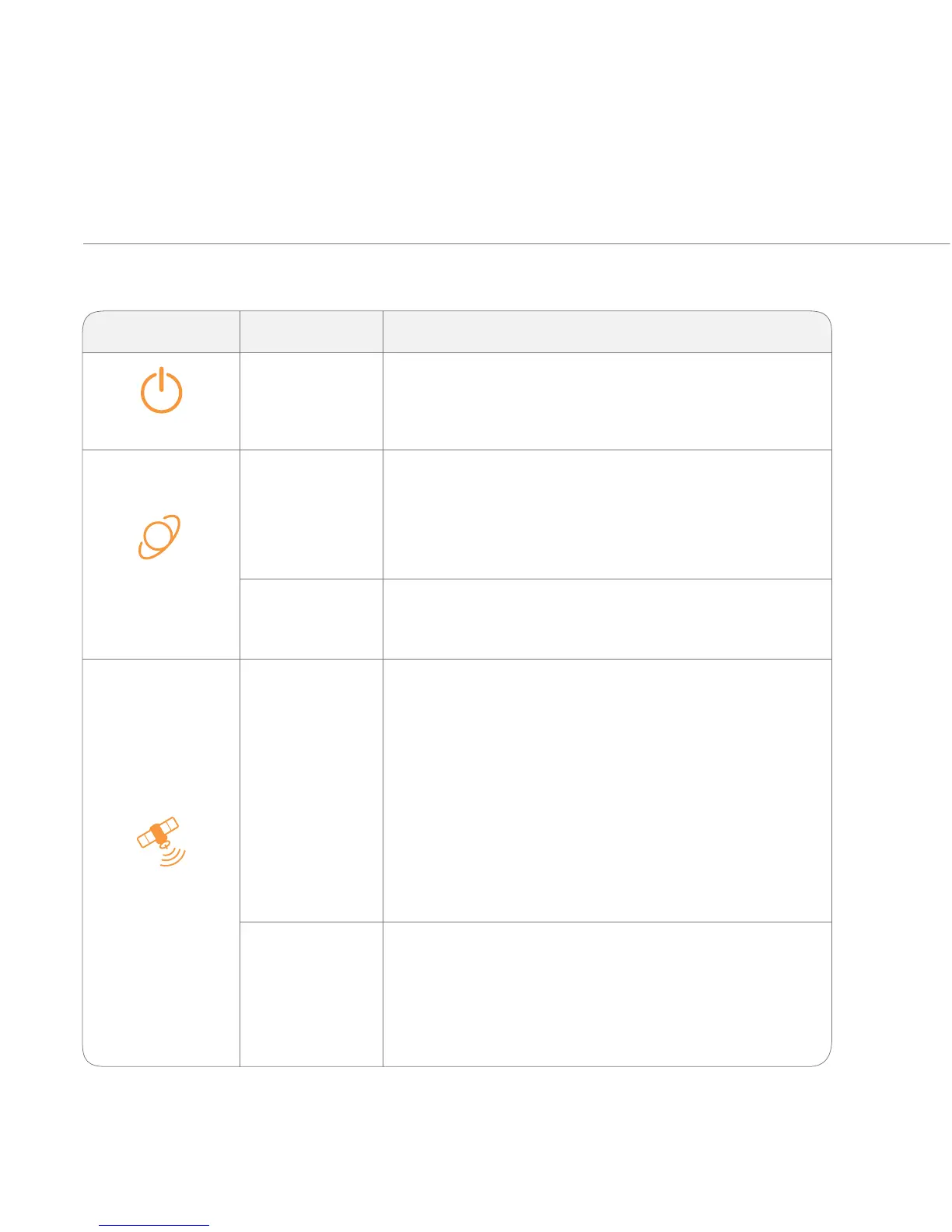AT&T MicroCell User Guide | Additional Information
18
Status Indicator
Light is
Then...
Your MicroCell may need replacement.
Return it to the place of purchase.
The MicroCell is not receiving a GPS signal.
This is normal when connecting your MicroCell for
the first time.
If the light is off after a successful activation,
restart the MicroCell and wait until it acquires a
new GPS signal. You may need to wait up to
60 minutes to get a new signal.
If the light remains off after 60 minutes, contact
AT&T Support at 1-800-331-0500 for assistance.
If the light is still flashing 60 minutes after
connecting your MicroCell for the first time, your
MicroCell cannot receive a GPS signal. Refer to
Step 4 on page 12.
Red
Off
Off
Flashing Green
Power
Ethernet
GPS
Understanding the Lights on your MicroCell
Solid Green
Your Ethernet cable may be disconnected
This is a normal condition when your MicroCell
is connected correctly to your modem or router.
(yellow cable provided). Make sure the cable
router is securely plugged in.
between your MicroCell and your modem or
