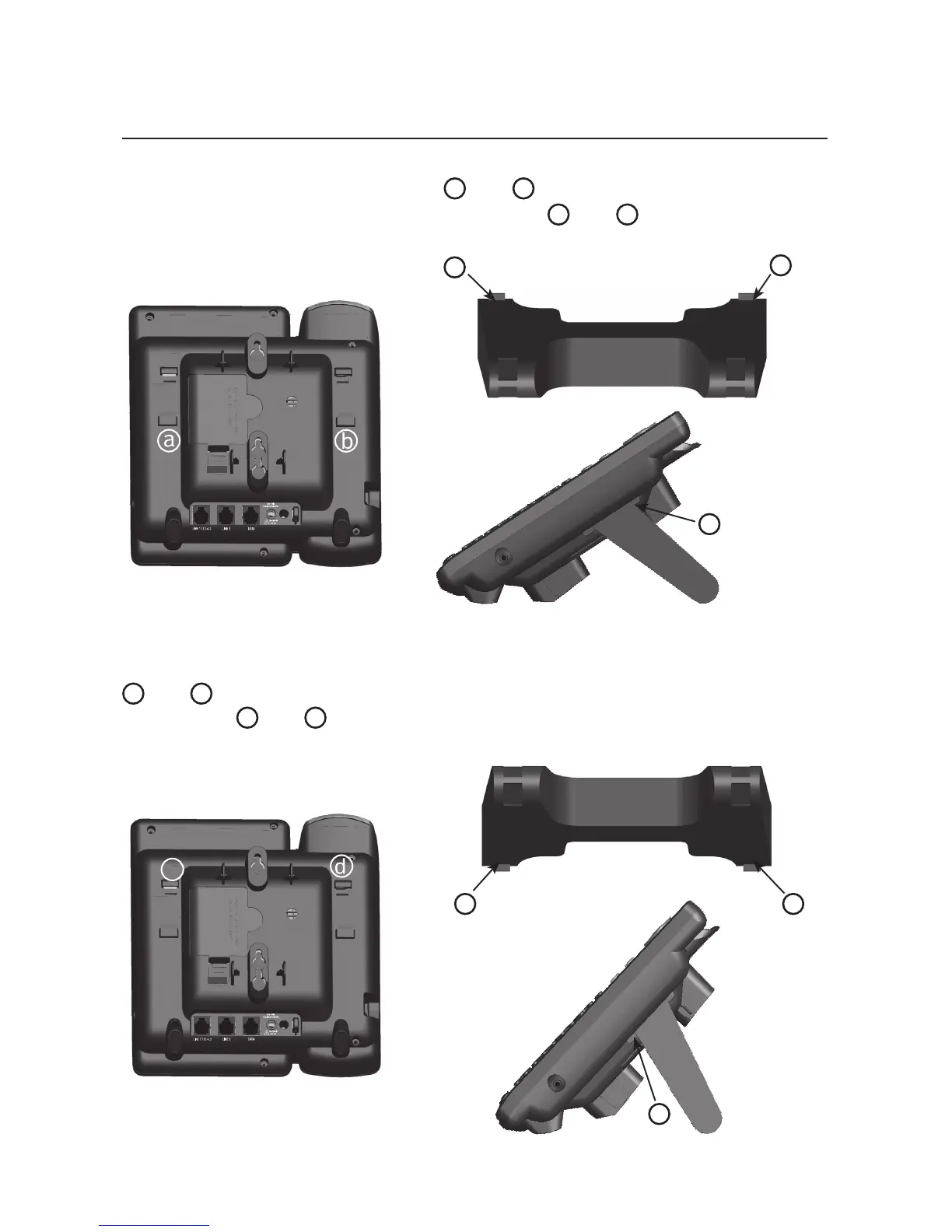Getting started
5
Telephone installation
Telephone base installation
Install the mounting bracket for tabletop use.
Option 1:
Insert the tabs into slots
a
and
b
to install your telephone in
a low tabletop position. Press the flexible tabs
A
and
B
on the mounting
bracket until it clicks into place.
1.
A
B
A B
c
Option 1: Low tabletop position
Option 2: Rotate the mounting bracket 180
degrees. Insert the tabs into slots
c
and
d
to install your telephone in a high tabletop position. Press the
flexible tabs
A
and
B
on the mounting bracket until it clicks into place.
A
A
Option 2: High tabletop position
