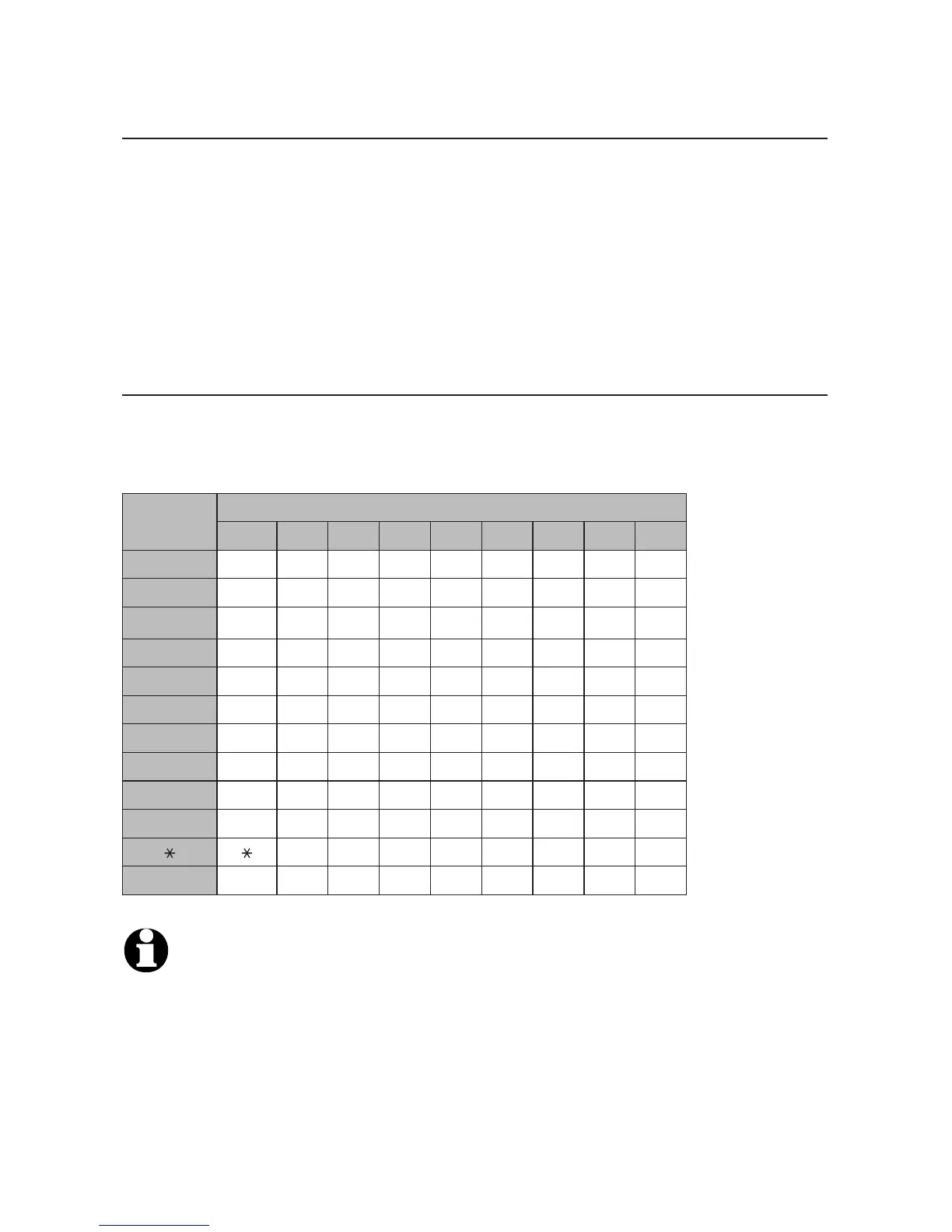41
Directory
Directory overview
Directory memory capacity
The directory of this telephone can store up to 100 entries, with a maximum
of 16 alphanumeric characters (including spaces) for names and 32 digits for
telephone numbers. A convenient search feature can help you quickly find
and dial numbers (see Searching by name on page 43).
If you try to add a new contact and there are already 100 entries, the screen
shows Directory is full. You cannot store a new number until you delete one.
If you try to review the directory entries when there are none, the screen
displays Directory empty.
Character chart
Use the dialing keys and the chart below to enter a name (up to 16
characters). Each press of a particular key causes the characters to be
displayed in the following order:
Dial Key
Characters by number of key presses
1 2 3 4 5 6 7 8 9
1 1 # ‘ , - . &
2 A B C 2 a b c
3 D E F 3 d e f
4 G H I 4 g h i
5 J K L 5 j k l
6 M N O 6 m n o
7 P Q R S 7 p q r s
8 T U V 8 t u v
9 W X Y Z 9 w x y z
0 0
? ! / ( ) @
# space
NOTE: When entering a name in the directory, the first letter of each word is
automatically capitalized.
Directory
