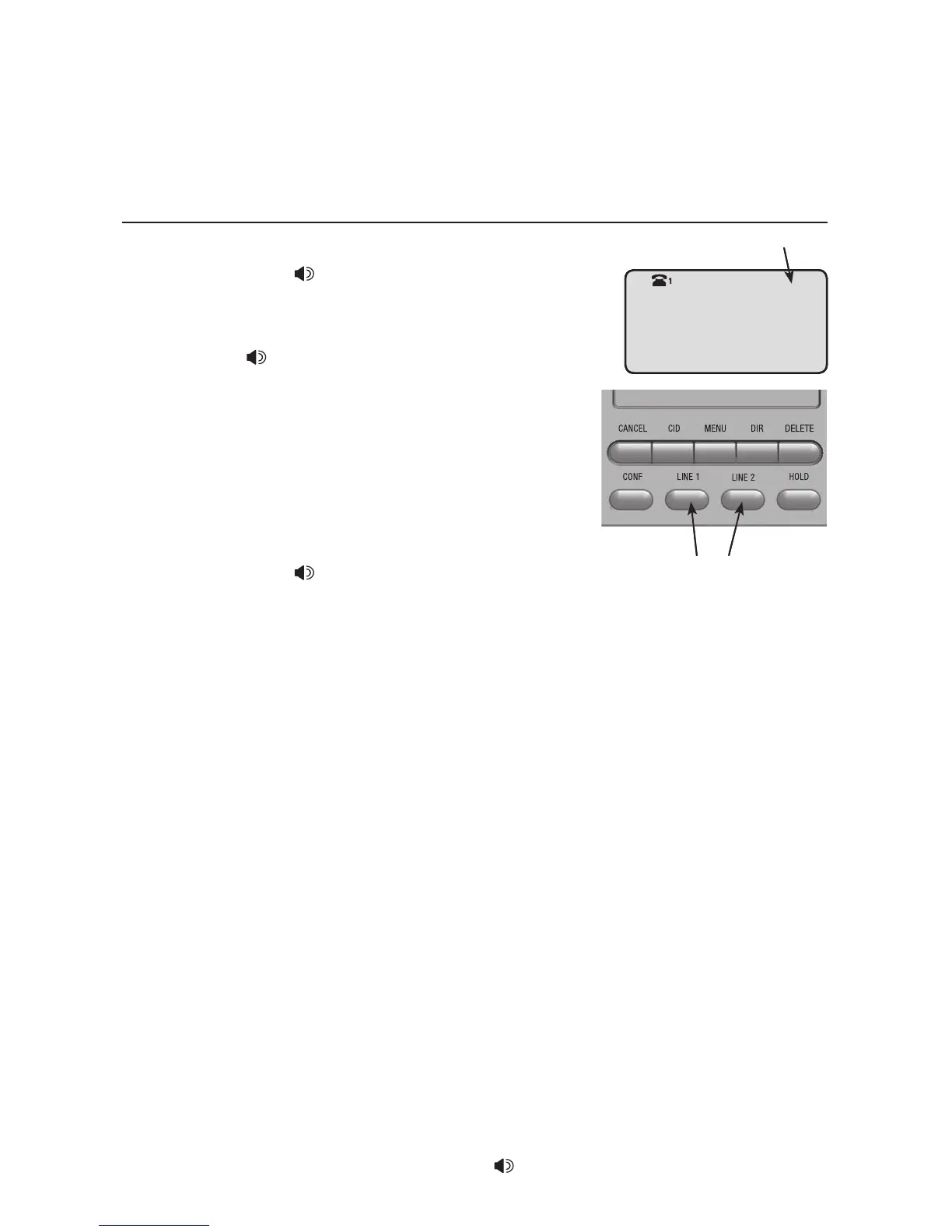29
The telephone is set to use line 1 by default for making calls. To change the
primary line, see Set the primary line on page 18. When you answer a call,
the telephone automatically selects the ringing line.
Making, answering or ending a call
To make a call with the speakerphone:
Press SPEAKER to use the primary line.
-OR-
To override automatic line selection, press
SPEAKER , then press LINE 1 or LINE 2.
-OR-
If you choose Speakerphone in Choose the
preferred mode (see page 19), press LINE 1 or
LINE 2 directly to activate the speakerphone.
Wait for a dial tone, then dial the telephone
number. The screen displays the elapsed time
as you talk (in hours, minutes and seconds).
Press SPEAKER to hang up.
To make a call with the handset:
Lift the handset to use the primary line.
-OR-
Lift the handset, then press LINE 1 or LINE 2 to override automatic line
selection.
Wait for a dial tone, then dial the number.
Place the handset on the telephone base to hang up.
To make a call with the corded headset:
Make sure the corded headset is connected to the telephone base (see page 13).
Press HEADSET on the telephone base to use the primary line.
-OR-
Press HEADSET, then press LINE 1 or LINE 2 to override automatic line
selection.
-OR-
If you choose Headset in Choose the preferred mode (see page 19),
press LINE 1 or LINE 2 directly to activate the headset.
Wait for a dial tone, then dial the number.
Press HEADSET to hang up.
To answer a call:
Lift the handset, then press SPEAKER or HEADSET.
1.
2.
3.
1.
2.
3.
1.
2.
3.
•