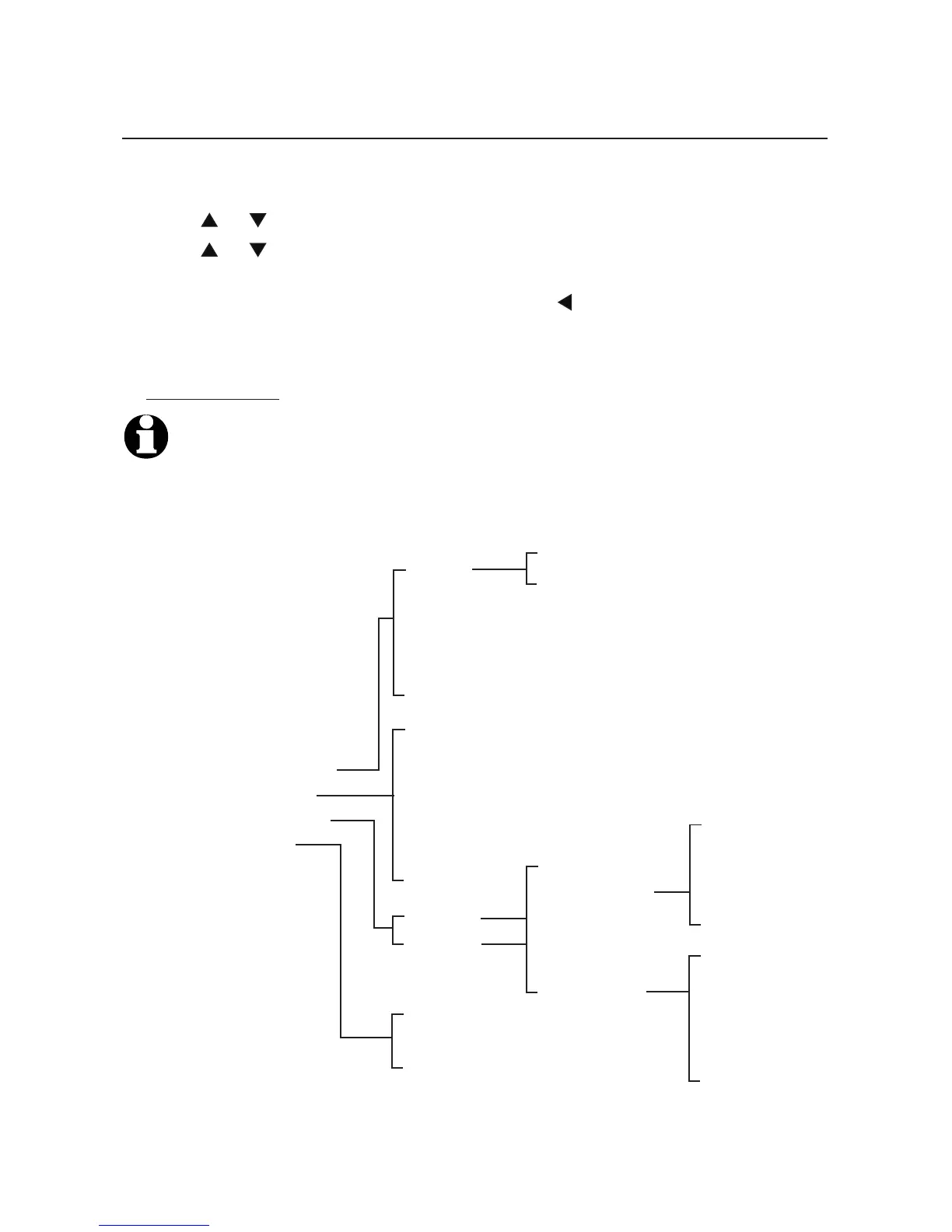14
Menu overview
Use the menus to change the telephone settings.
When the telephone is idle, press MENU to enter the main menu.
Press or to scroll to the feature to be changed. Press ENTER.
Press or to scroll to the desired settings.
Press ENTER to save your selection. The telephone plays a confirmation
tone and returns to the previous menu. Press /REPEAT to go back to the
previous menu. To exit without making changes, press CANCEL.
-OR-
Press and hold CANCEL to return to idle mode.
NOTE: If no key is pressed within 30 seconds, the telephone automatically returns to
idle mode.
1.
2.
3.
4.
Telephone settings
Menu setup
Directory
Call log
Speed dial
Phone settings
Call settings
Answering sys
Voicemail
Ringers
LCD language
LCD backlight
Set date/time
Key tone
Scroll rate
Primary line
Auto line sel
Auto speaker
Preferred mode
Set area code
Repeat calls
Dial mode
Play messages
Announcement
Delete all old
Record memo
Answer ON/OFF
Ans sys setup
Call screening
# of rings
Msg length
Remote code
Priority code
Msg alert tone
Clr voicemail
L1 covm ON/OFF
L2 covm ON/OFF
Ringer volume
Ringer melody
Mailbox 1
Mailbox 2
Menu structure
Choose annc
Annc A
Annc B
Set annc A time
Set annc B time