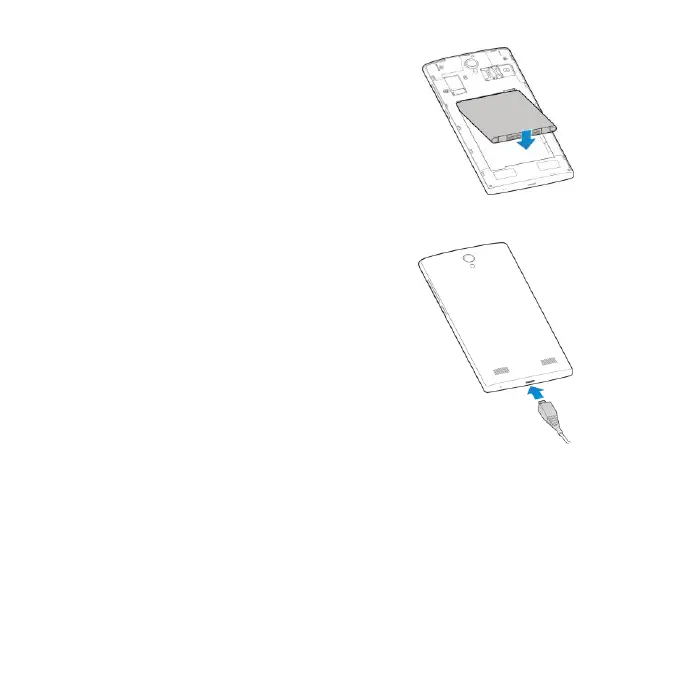Phone Setup 11
④ Insert the battery, making sure the
connectors align. Gently push down on the
battery until it clicks into place.
⑤Replace the back cover.
Charging the Battery
Note: For best performance, charge the
battery fully prior to using the phone for the
first time.
①Insert the charger’s connector into
the charging port. Be sure to insert
the connector in the correct
orientation.
Do not force the connector into the port.
②Plug the charger into a standard
AC wall outlet.
③When the battery is fully charged, unplug the charger and disconnect it
from the phone.
