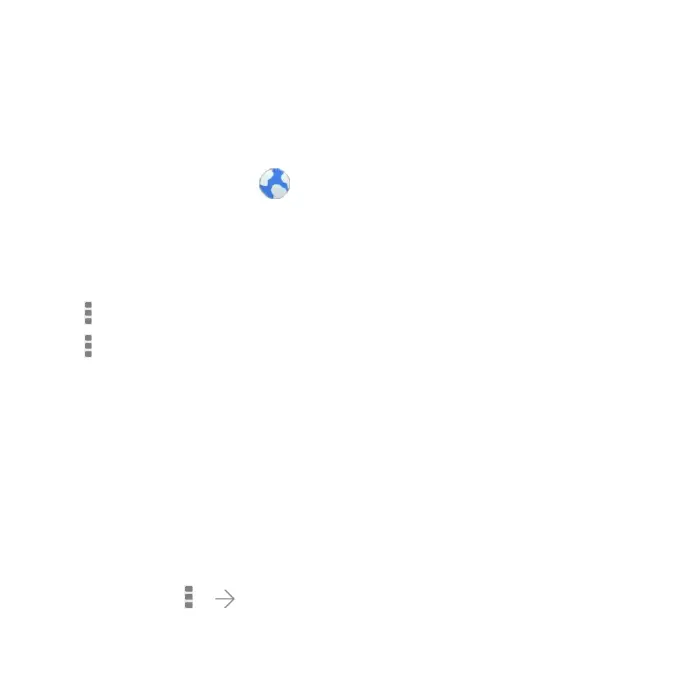Browsing the Internet 51
Browsing the Internet
Your phone has two options for Internet access. Use the Browser or Google
Chrome to view web pages and search for information.
From the home screen, tap .
Opening a Web Page
• Tap the address bar, enter the website you want to browse, and tap Go.
• Tap > Bookmarks. Tap a bookmark to open it.
•
Tap > Bookmarks
. Choose an item from the HISTORY tab
.
Browsing Options
While viewing most web pages, you can do the following.
• Scroll: Swipe the screen in any direction.
• Zoom out: Tap the screen or pinch two fingers together.
• Zoom in: Tap the screen or spread two fingers apart.
• Go back: Press the Back key to return to the page you viewed previously.
• Go forward: Tap > .
