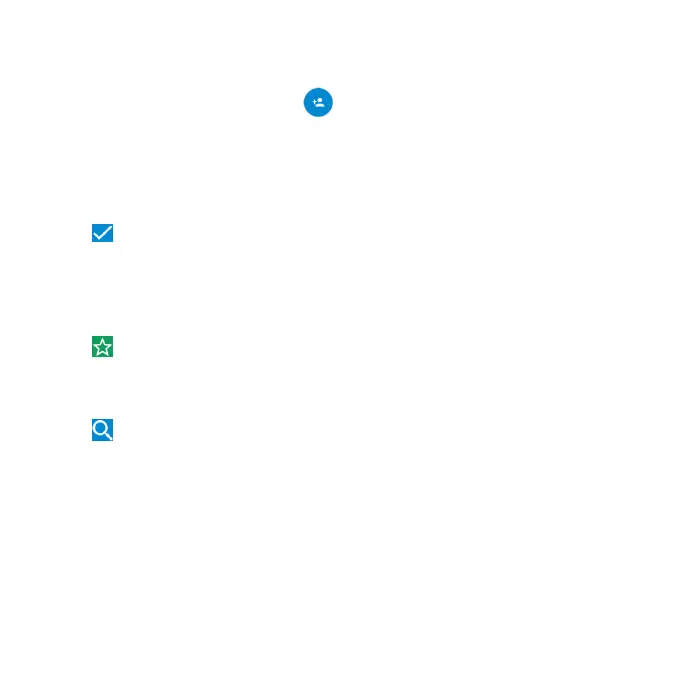Contacts 35
Creating a Contact
①From the Contacts screen, tap to add a new contact.
②Tap AT&T Address Book contact to choose where to save the contact.
③Enter the contact name, phone numbers, email addresses, postal
addresses, and other information.
④Tap to save the contact.
Adding a Contact to Favorites
①From the Contacts screen, tap the contact you want to add to FAVORITES.
②Tap on the top of the screen.
Searching for a Contact
①Tap at the top of the Contacts screen.
②Enter the contact name you want to search for. Matching contacts will be
listed.
