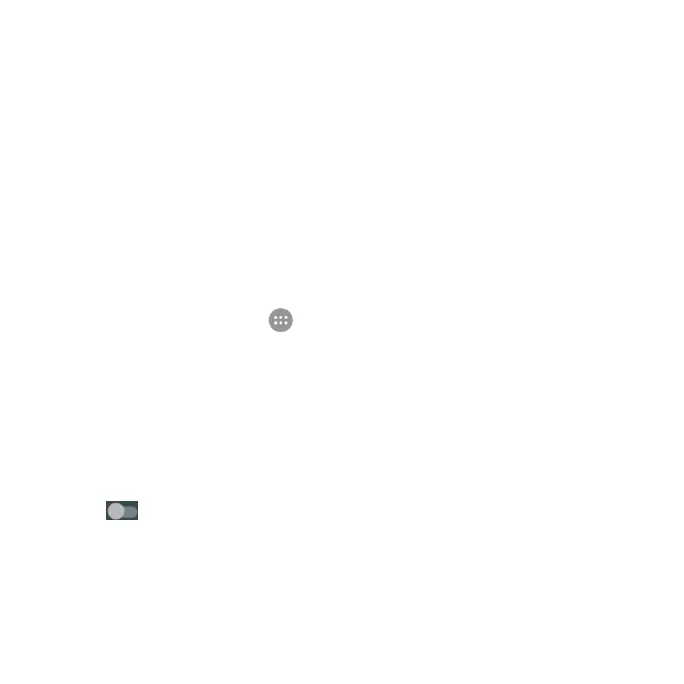89
Device only: Use GPS to pinpoint your location.
Accelerated location: Slide the switch to use Qualcomm® lZat™ hardware
accelerated location.
Security Settings
Protect your phone and micro-SIM card from unauthorized use.
Protecting Your Phone with a Screen Unlock Pattern
Creating your screen unlock pattern
①From the home screen, tap > Settings > Security > Screen lock > Pattern.
② With a finger, draw your own pattern and tap CONTINUE.
③ Draw the pattern again and tap CONFIRM.
④ Select how you want notifications and their contents to show when the
phone is locked, and tap DONE.
○
5
Press the Power Key to lock the screen.
Tip: Slide next to Make pattern visible if you want to hide the pattern as
you draw it on the screen.
