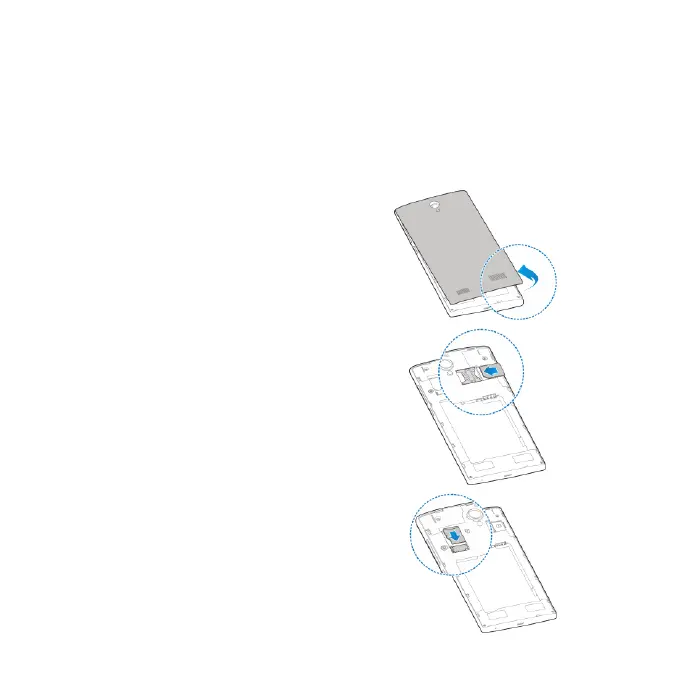10 Phone Setup
Phone Setup
Power off your phone before installing or replacing the micro-SIM card or
battery.
①Remove the back cover as shown.
②Insert the micro-SIM card into the card slot
with the cut corner oriented as shown.
③Insert the microSDHC™(sold separately)
with the gold-colored contacts facing down.
