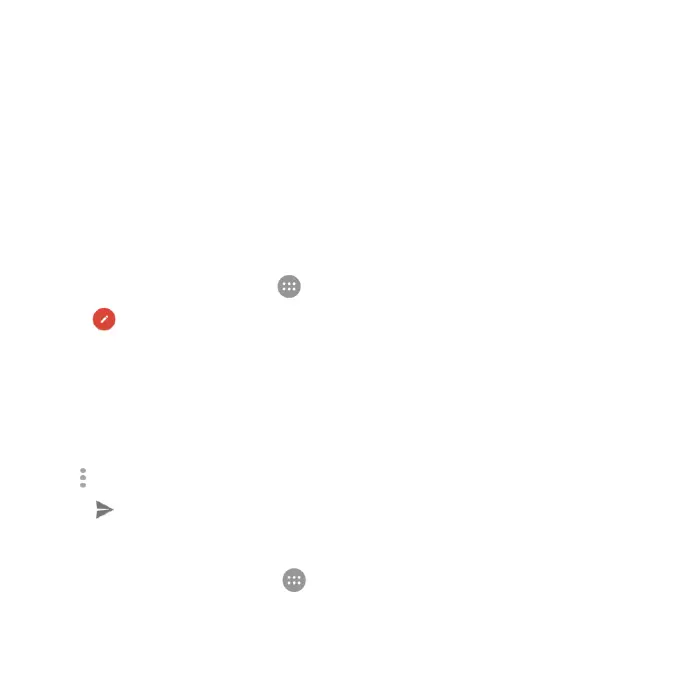Google Applications 75
Gmail
Gmail is a web-based email service that’s configured when you sign in to
your Google account. Depending on your synchronization settings, the
Gmail on your phone can be automatically synchronized with your Gmail
account on the web.
Creating and Sending an Email Through Gmail
①From the home screen, tap > Gmail.
②Tap .
③Enter an email address in the To field. If you’re sending the email to several
people, separate the email addresses with commas. You can add as many
recipients as you want.
④Enter the email subject, and then write your email. To add an attachment,
tap > Attach file.
⑤Tap to send your email.
Adding Another Account
① From the home screen, tap > Settings > Accounts > Google.
