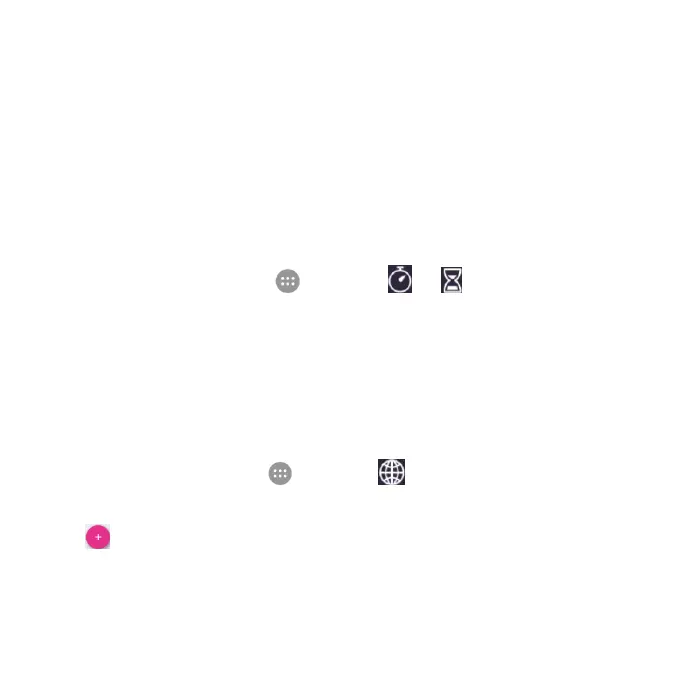Applications 71
• Tap the APPS tab to manage all the apps on your phone.
• Tap the RESOURCES tab to view the real-time system resources information.
Tip: If your phone is running slow, close applications you are not using by
tapping the Recent apps key and swiping left or right on applications you
wish to close.
Stopwatch and Countdown
① From the home screen, tap > Clock > or to use the stopwatch or
countdown.
② Countdown allows you to set a time and count down to zero, while
Stopwatch allows you to record lap times.
World Time
① From the home screen, tap > Clock > to check local time for cities
around the world.
② Tap at the bottom to add a new city or country.
