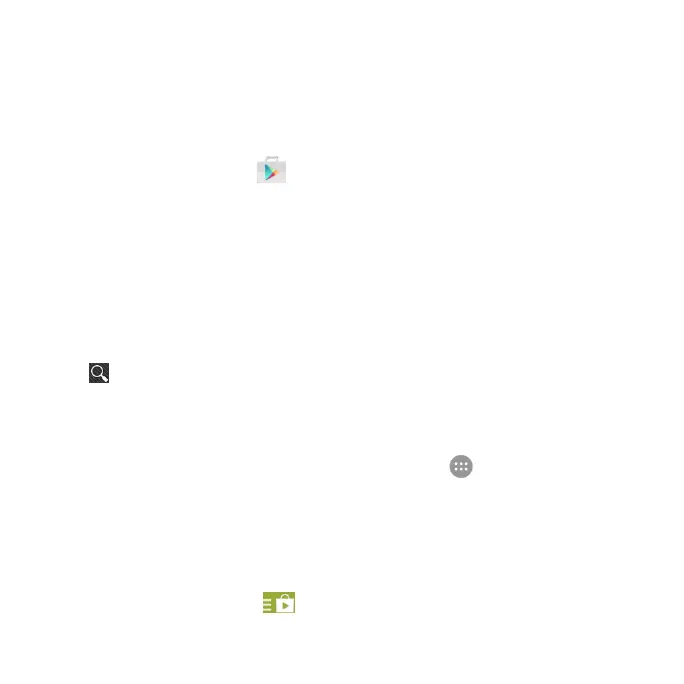77
Google Play
Google Play gives you access to thousands of free and paid apps, games,
books and magazines, music, and movies.
From the home screen, tap .
Navigating Google Play
From Play Store, you will have multiple ways to search for apps, games and
more.
①Tap a category to browse popular apps, games, movies, books, and music
organized by popularity or category.
②Tap to search the Play Store for a specific item, such as a game or app.
③To install, tap the app and follow instructions. Once installed, you will
see a notification in the Notifications panel. Open the app from this
notification or by locating the app in the App tray .
Note: A Google Wallet
™
payment method is required to purchase apps.
Adding a Password
Help prevent unauthorized app purchases by entering a password.
①While in Google Play, tap > SETTINGS > Require password for
