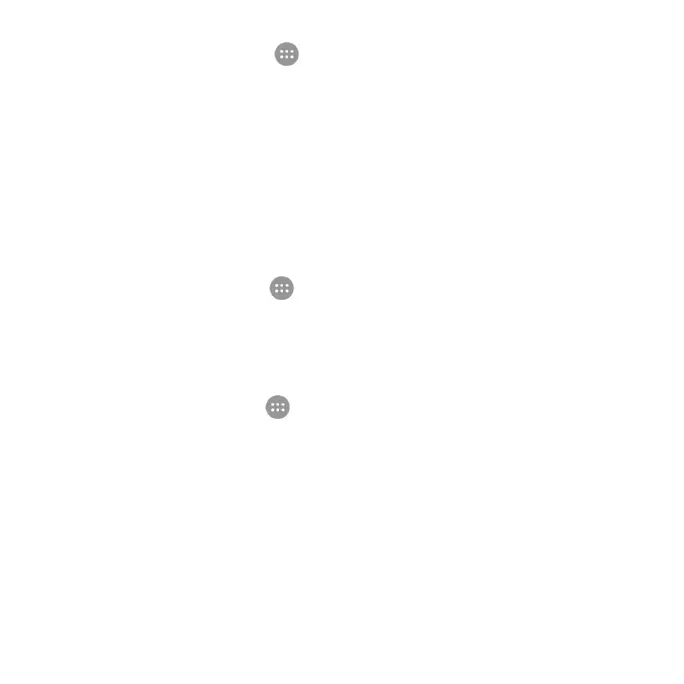91
①From the home screen, tap > Settings > Security > Screen lock.
②Draw the screen unlock pattern or enter the PIN/password you have created.
③Tap None.
Setting Up Credential Storage
This lets you select applications to access secure certificates and
other credentials.
Installing Secure Credentials
①From the home screen, tap > Settings > Security.
②Tap Install from SD card to install certificates from your microSDHC card.
Deleting Secure Credentials
①From the home screen, tap > Settings > Security.
②Tap Clear credentials > OK to clear credentials.
Backup and Reset
Reset your phone to factory default settings. All your personal data from the
phone’s internal storage will be erased, including your Google account, system
