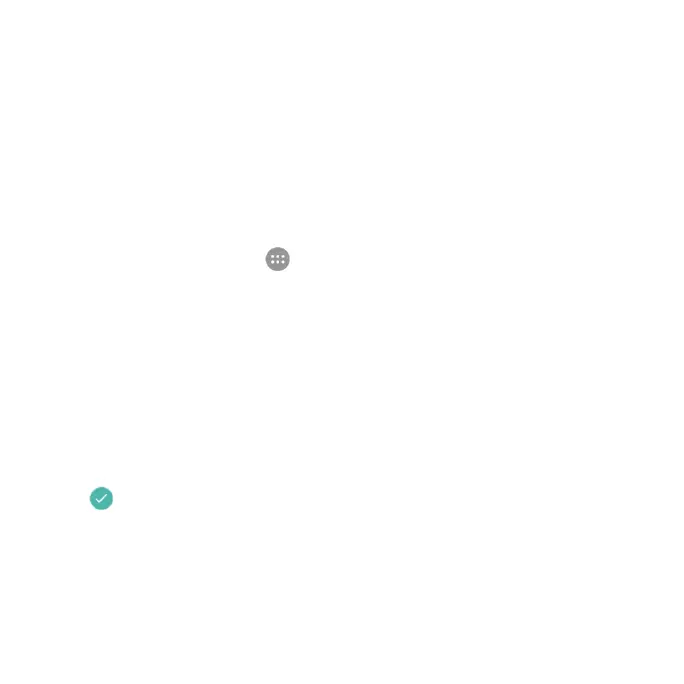90 Phone Settings
Unlocking the Screen with Your Pattern
①Press the Power Key to wake up the screen.
②Swipe up and draw the pattern you set to unlock the screen.
If you make a mistake, your phone will ask you to try again.
Protecting Your Phone with a PIN or Password
Creating a PIN or Password
①From the home screen, tap > Settings > Security > Screen lock.
②Tap PIN or Password.
③Enter a numeric PIN or any password you like, and tap CONTINUE.
④Enter it again and tap OK to confirm.
Unlocking the Screen with Your PIN or Password
①Press the Power Key to wake up the phone.
②Swipe up and enter the PIN or password you set.
③Tap .
Disabling Screen Lock Settings
If you have created an unlock pattern, PIN or password, you can disable it.
