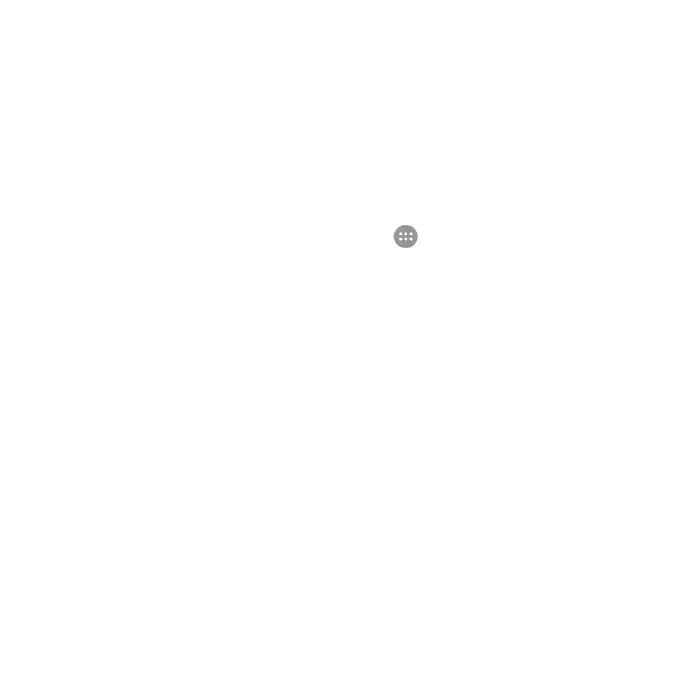Phone Setup 13
○
6
You will be prompted to accept the terms of Google service and tap NEXT.
Switching to Sleep Mode
To save battery power, Sleep Mode suspends your phone in a low-power-
consumption state while the display is off. Your phone also goes into Sleep
Mode by itself when the display is automatically turned off after a certain
period of time, which you can set by tapping > Settings > Display >
Sleep from the home screen.
Press the Power Key to switch to Sleep Mode.
Waking Up Your Phone
①Press the Power Key to activate your screen display.
②Tap and hold a blank area to unlock the screen.
Note: If you have set an unlock pattern, PIN, or password for your phone
(see
Settings – Security
) you’ll need to draw the pattern or enter the
PIN/password to unlock your screen.
