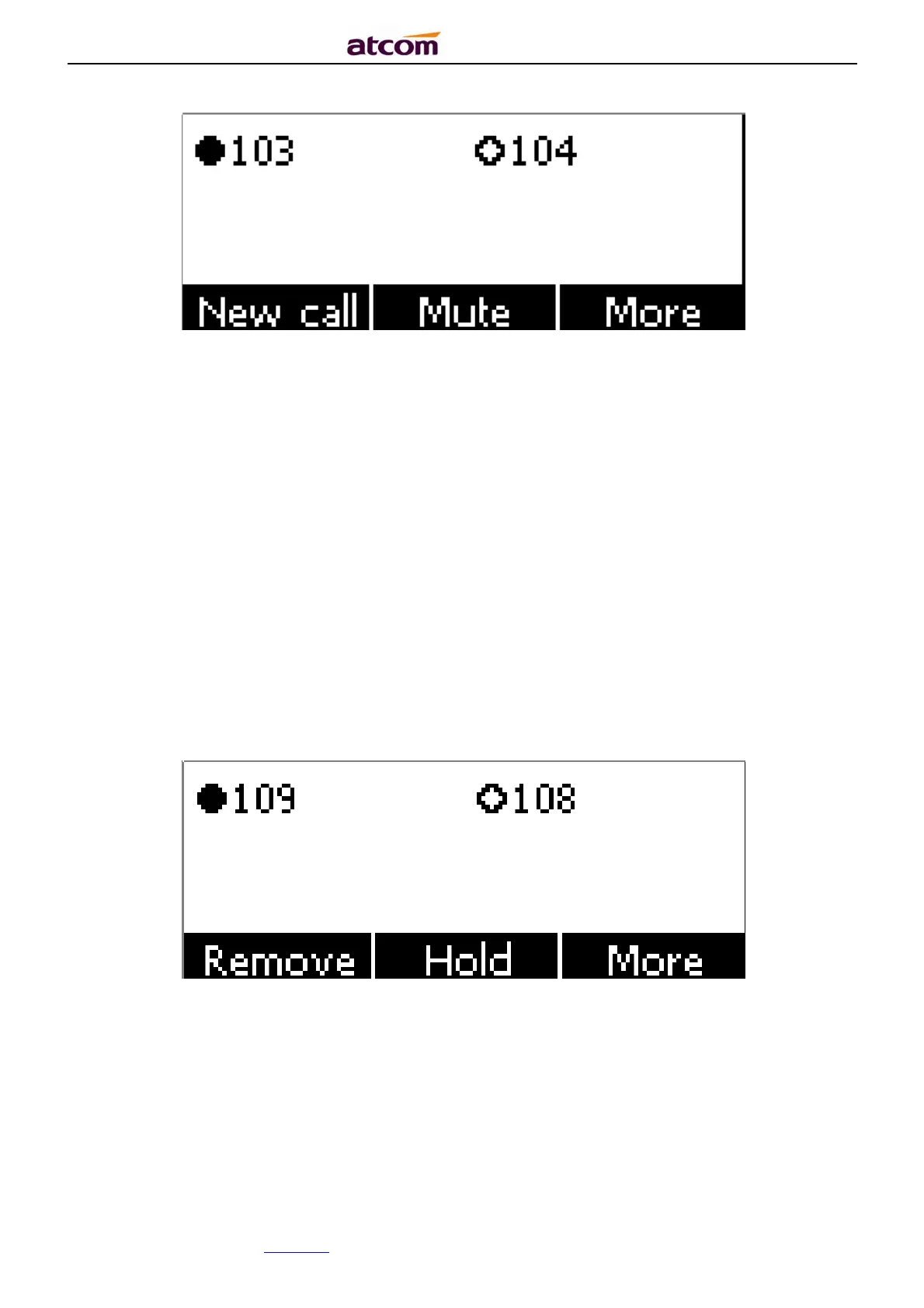A2X(W)/A20LTE IP Phone User Manual
ATCOM TECHNOLOGY CO., LIMITEwww.atcom.cn25
1. New call
1.1. While on the Conf call, the initiator can press the ‘New call’ soft key to dial the call,
then press the ‘Conf’ soft key join the conf room;
1.2. Or when there is a new call incoming, answered the call, and press the ‘Conf’ soft key,
the more can add 5-ways in the conf room.
2. Mute
2.1. While on the Conf call, the initiator can press the ‘Mute’ soft key to forbidden the
chosen conf member speak;
2.2. After ‘Mute’, the initiator can press ‘UnMute’ to recover the chosen ways speak.
3. More
3.1. While on the Conf call, the initiator can press ‘More’ soft key to switch the first two
keys feature.
4. Remove
4.1. While on the Conf call, the initiator can press the ‘Remove’ soft key to remove the
chosen conf member, the remove talking would be end the call.
4.2. If all the conf member be removed, the conf call would be ended.
5. Hold