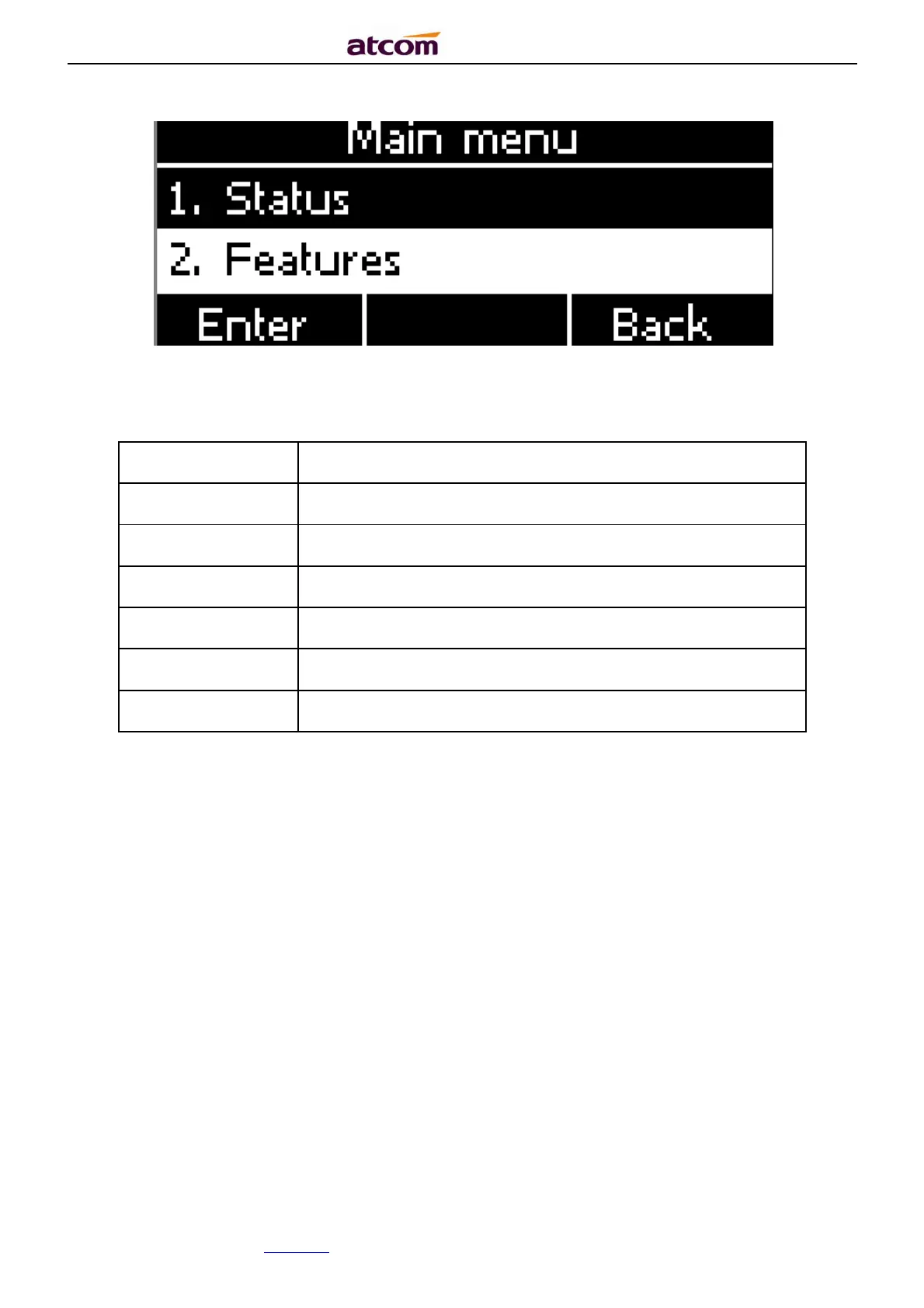A2X(W)/A20LTE IP Phone User Manual
ATCOM TECHNOLOGY CO., LIMITEwww.atcom.cn34
Move the navigation key and press the softkey “Enter” or input the corresponding Number key
Select the item of Main Menu:
“
”
Enter “Status”
“
”
Enter “Feature”
“
”
Enter “Directory”
“
”
“
”
“
”
“
”
“
”
“
”
“
”
“
”
3.4.1. Status info
It’s able to check the status info via LCD Display or Web.
And the basic status and details status will be optional displayed on LCD display
1. Basic Status——IP address.MAC address. Firmware version。
2. Details Status——Network info. Production info and Account info in details.
Basic Status
You’re able to check the basic status in both ways as below: