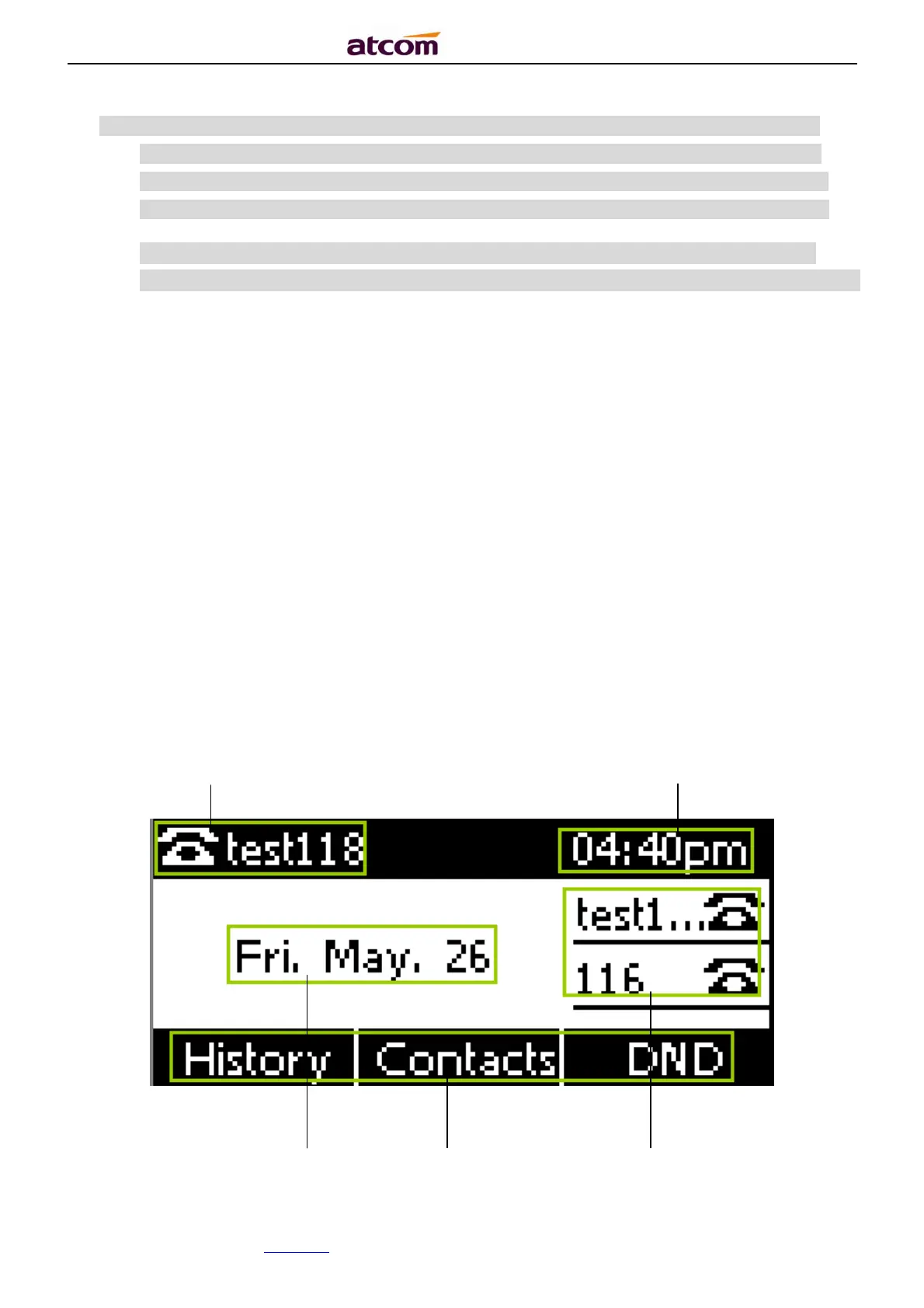A2X(W)/A20LTE IP Phone User Manual
ATCOM TECHNOLOGY CO., LIMITEwww.atcom.cn31
Note: If the PIN code is enabled on the SIM card, after entering the standby interface,
you will be asked to enter the PIN code. According to the network service provide
requirement: you need to enter the correct PIN code within three times. Otherwise,
the card will be automatically locked and the PUK code will be prompted to unlock.
If the SIM card need input APN code, you can press Menu → LTE setting → APN
setting, choose “Enable” custom APN, and press ↓button to input APN account info.
3.3. Standby
1 2
3 4 5