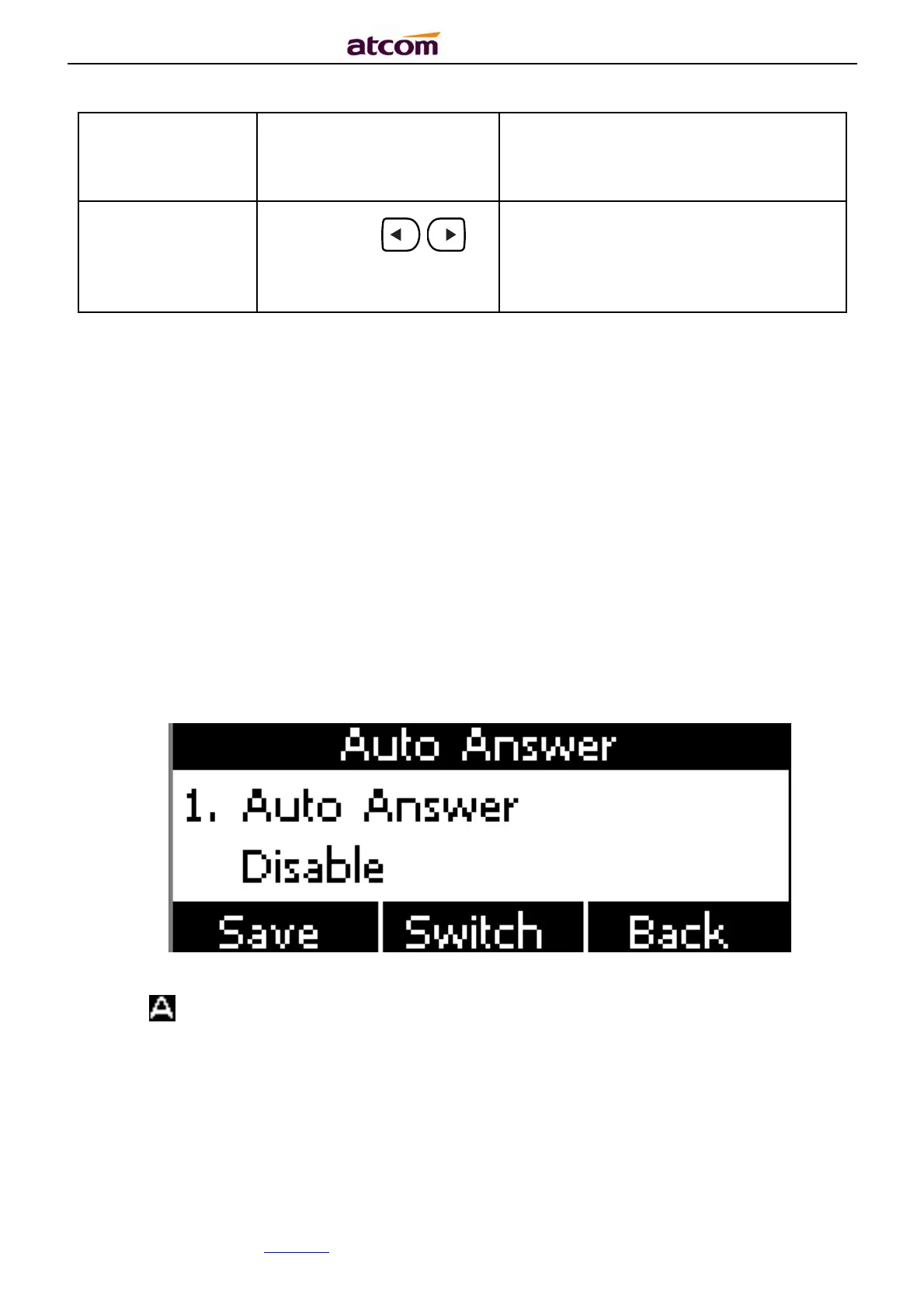A2X(W)/A20LTE IP Phone User Manual
ATCOM TECHNOLOGY CO., LIMITEwww.atcom.cn41
“
”
enabled,“Disable”mean this feature
is disabled.
Press the key . or
softkey “Switch” to setup
Switch on or Switch off the prompt
playing. “Enable”mean this feature is
enabled,“Disable”mean this feature
is disabled .
Setup call waiting via web:“Phone”→ “Feature”→ “General information”→ “Call
Waiting”.
Setup call waiting Tone via web: “Phone”→ “Feature”→ “Audio Settings”→ “Call
Waiting Tone”.
3. Auto Answer
The feature of “Auto Answer” is switched off by default. All incoming calls will be answered
automatically when the phone is standby once “Auto Answer” is activated. “Auto Answer” when
the phone is under “on Calling” status.
Please move the navigation key to check more:
The Icon will be indicated once “Auto Answer” is available。
Setup “Auto Answer” via Web:“Phone”→ “Feature”→ “General information”→ “Auto
Answer”