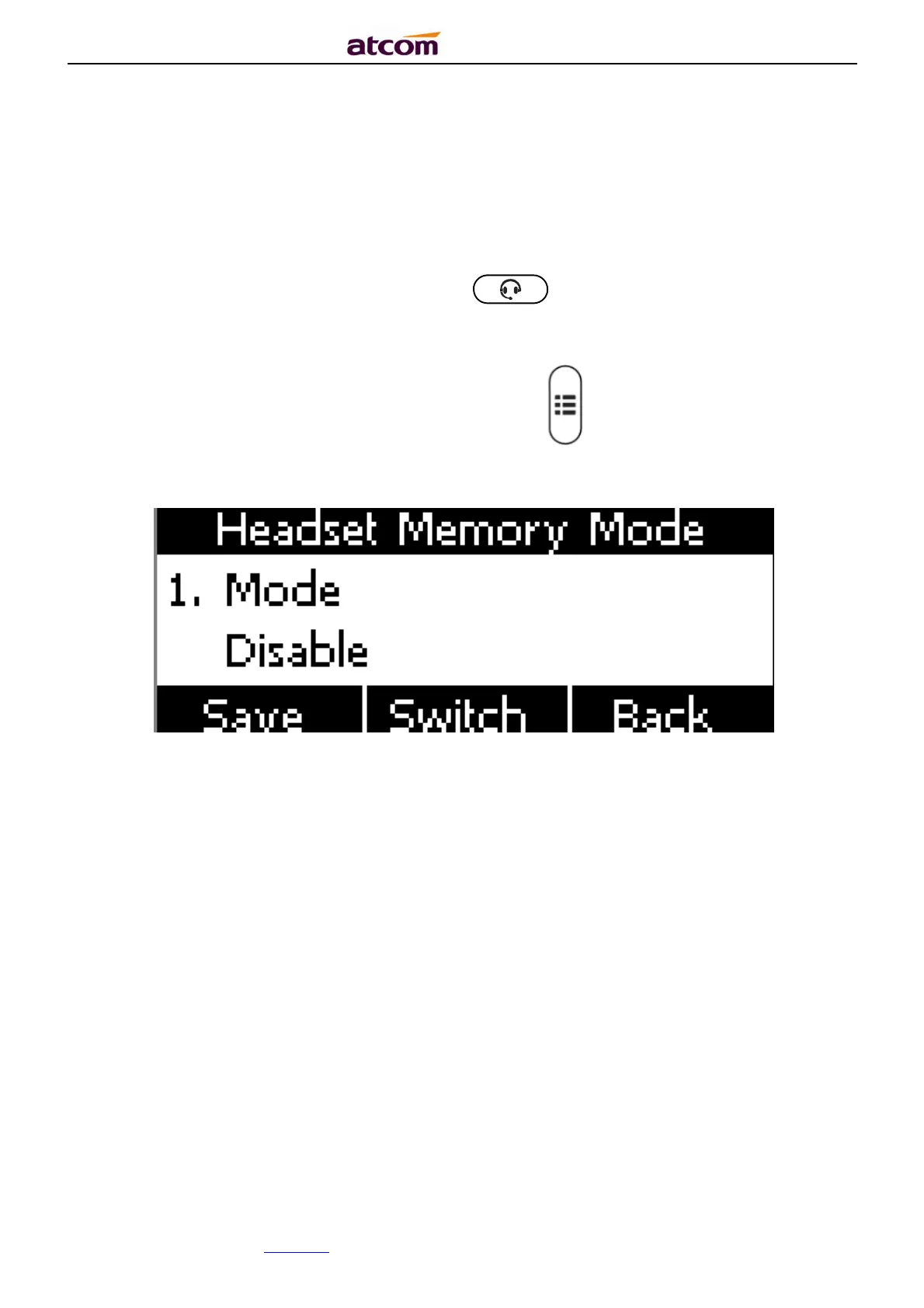A2X(W)/A20LTE IP Phone User Manual
ATCOM TECHNOLOGY CO., LIMITEwww.atcom.cn68
Headset memory mode can be used to control the default device to make or answer calls. This
function is disabled by default, which means the phone will communicate with others by hand-
free when pre-dial or making calls from history or contacts, and so is the situation that
pressing “Answer” soft key to accept an incoming call. Once this function is enabled, the phone
will make or answer calls by headset. Long press can change the status of the
“Headset Memory Mode”.
This function can be configured on the phone only: Press →Settings→Basic Settings→
Headset Memory Mode.
6. Phone Unlock PIN
Phone Unlock PIN: Unlock the phone locked conditions.
please move the navigation key to check more and press the cancel key to back the function,