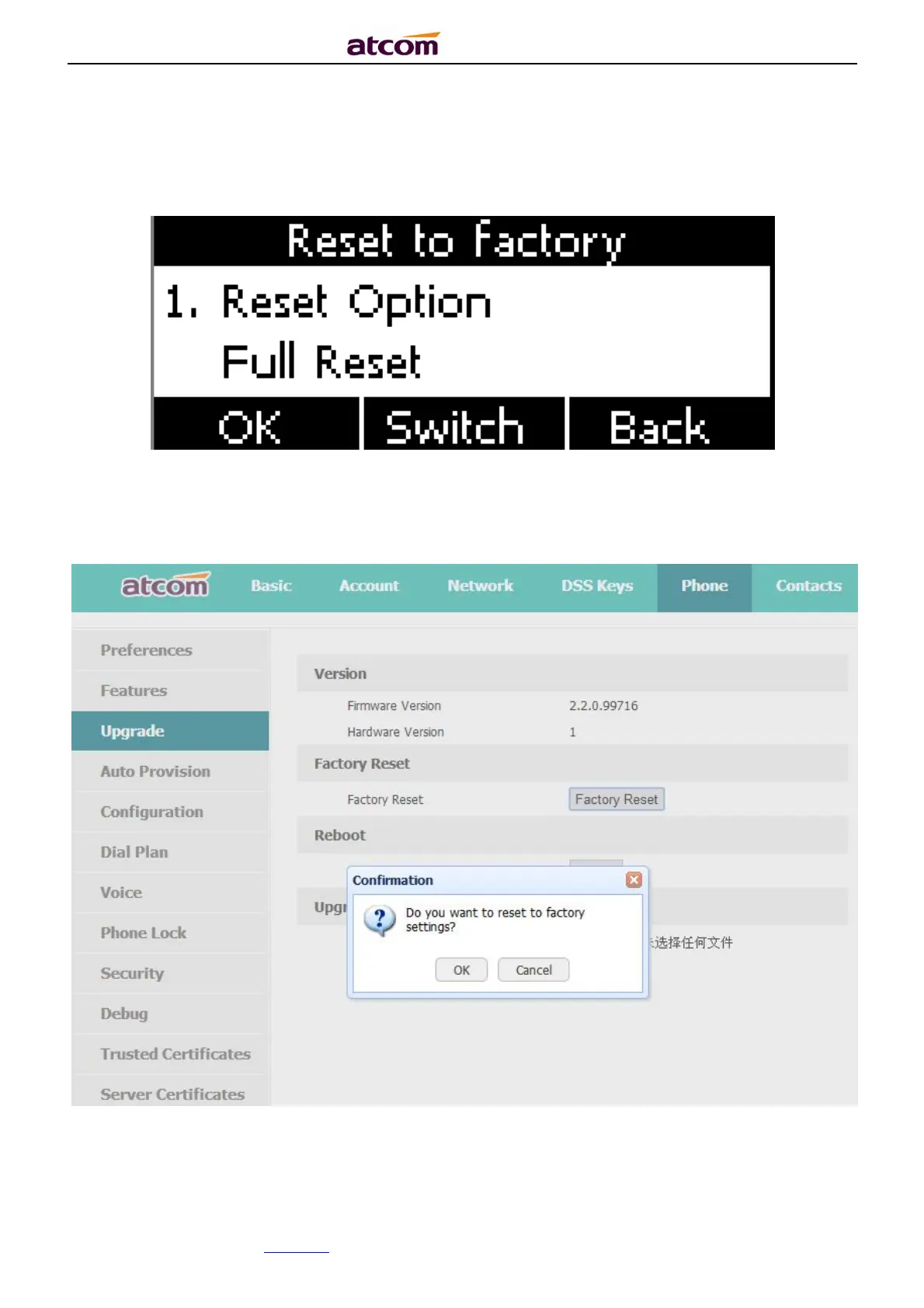A2X(W)/A20LTE IP Phone User Manual
ATCOM TECHNOLOGY CO., LIMITEwww.atcom.cn78
Once reset to factory, all parameter settings will back to the factory default value, and all
configure will be cleared, users must be careful on this.
Reset Option: Full Reset, Config Reset and UserData Reset.
Reset to factory via Web:Phone→Upgrade→Reset to Factory.