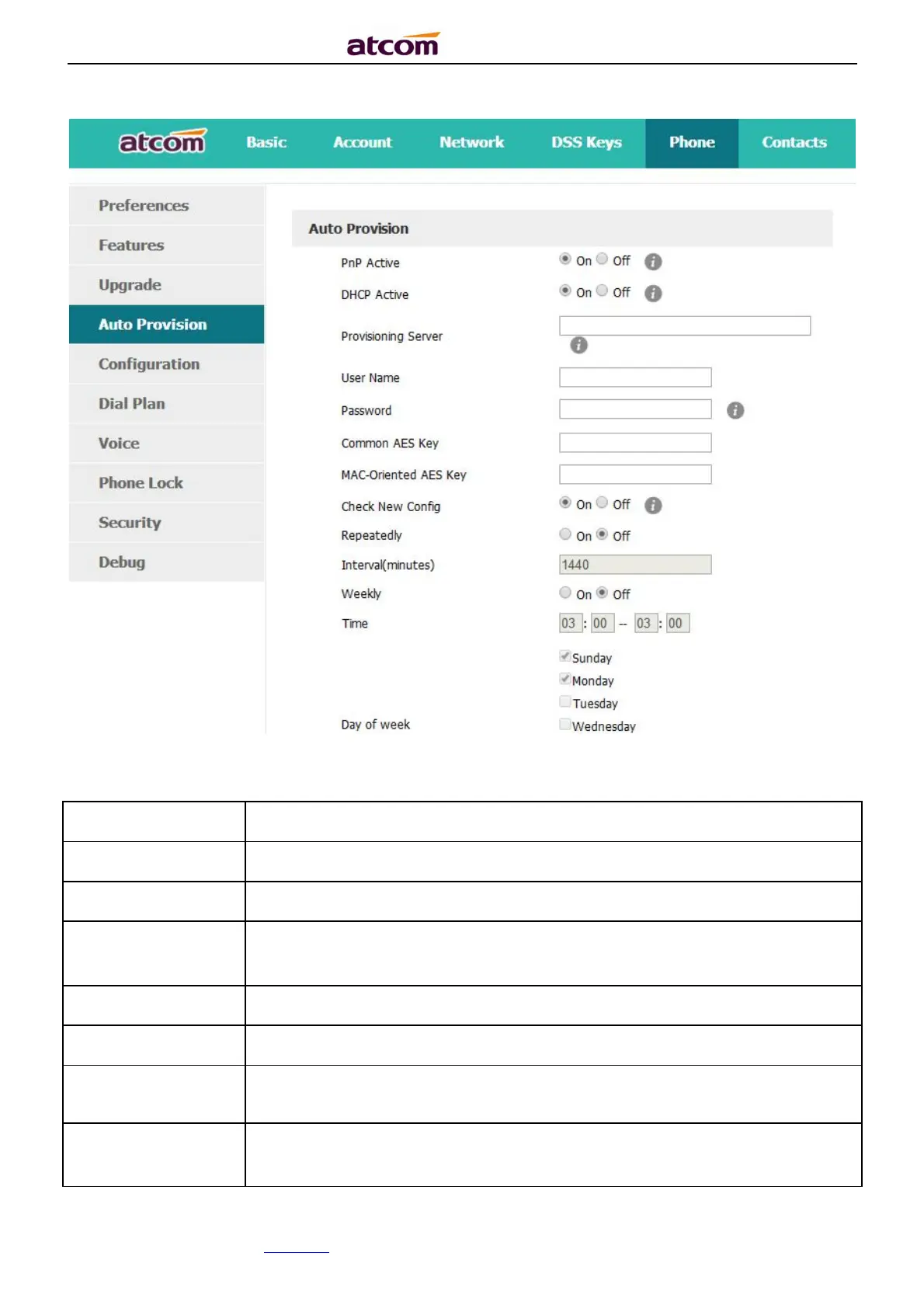A2X(W)/A20LTE IP Phone User Manual
ATCOM TECHNOLOGY CO., LIMITEwww.atcom.cn83
DHCP option automatic updates
Provisioning
Server
The address to save control file for auto upgrading, it can filled by http,
https, tftp and ftp server,for example, tftp://192.168.1.111
he username to access the
he password to access the file server
Configures the plaintext AES key for decrypting the Common CFG file
MAC-oriented AES
KEY
Configures the plaintext AES key for decrypting the MAC-oriented CFG
file