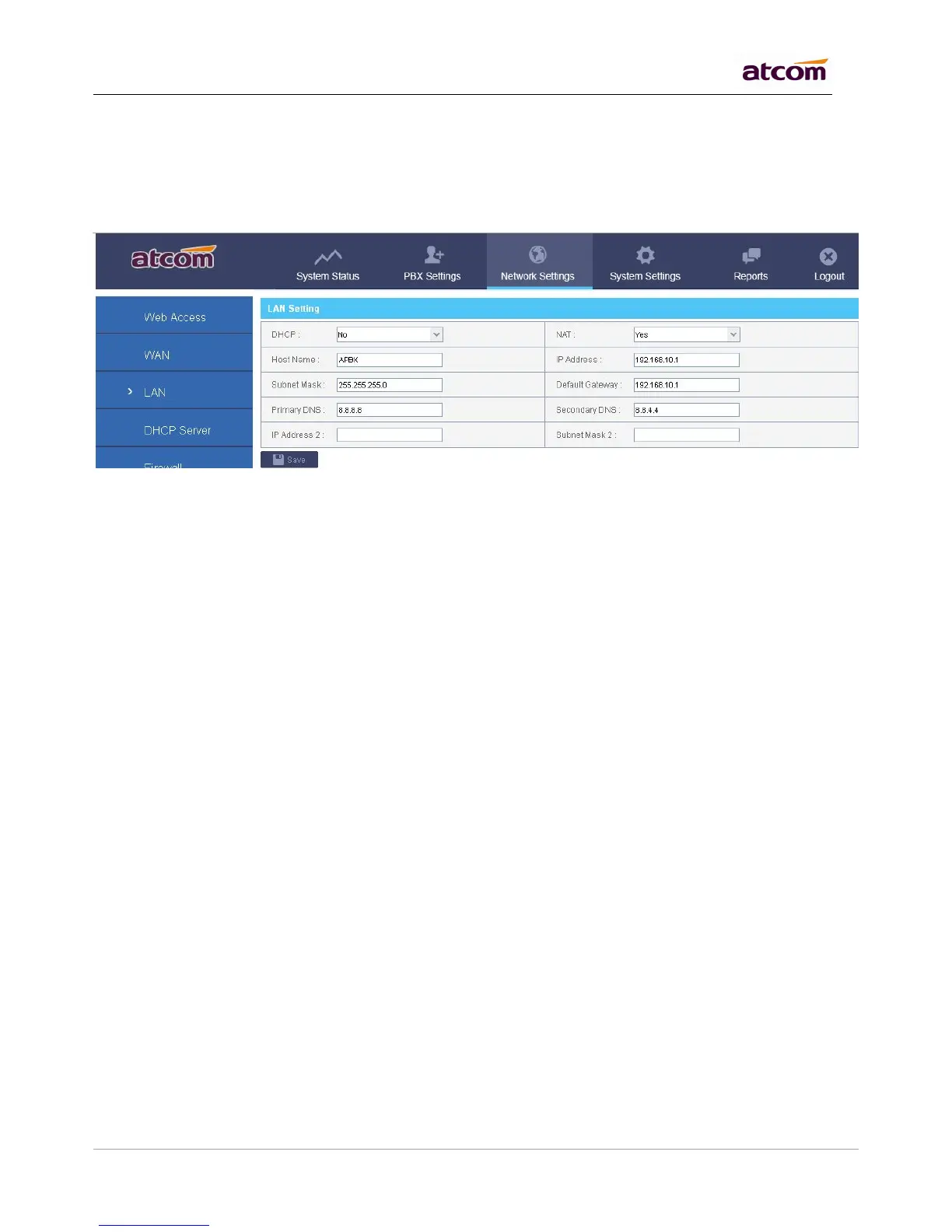IPPBX IP08 User Manual
~ 8 ~ ATCOM TECHNOLOGY CO., LIMITED
Set the DNS server for LAN network interface.
IP Address 2 / Subnet Mask 2
Set the failover IP address for LAN network interface.
The Dynamic Host Configuration Protocol (DHCP) is a network protocol used to configure devices that are
connected to a network (known as hosts) so they can communicate on that network using the Internet Protocol
(IP). It involves clients and a server operating in a client-server model.
Enable DHCP server
Check to enable DHCP server.
Default Gateway
Gateway information that will be used in DHCP client.
Subnet Mask
Subnet Mask that will be used in DHCP client.
Primary DNS / Secondary DNS
DNS information that will be used in DHCP client.
Start IP / End IP
IP address pool, IP in which will be assigned to DHCP client.
Lease Time
The amount of time the address is leased for DHCP client, When the lease is up, it either renews or gets a new
address.